Aside from the option to Register someone offline, Register someone through Participants tab or Register someone through the Organization screen under Actions column. If you have previously registered yourself and want to Register someone else 18 below or over. Below steps will help you register someone else through the registration form itself.
1. Select a category
2. Click Continue
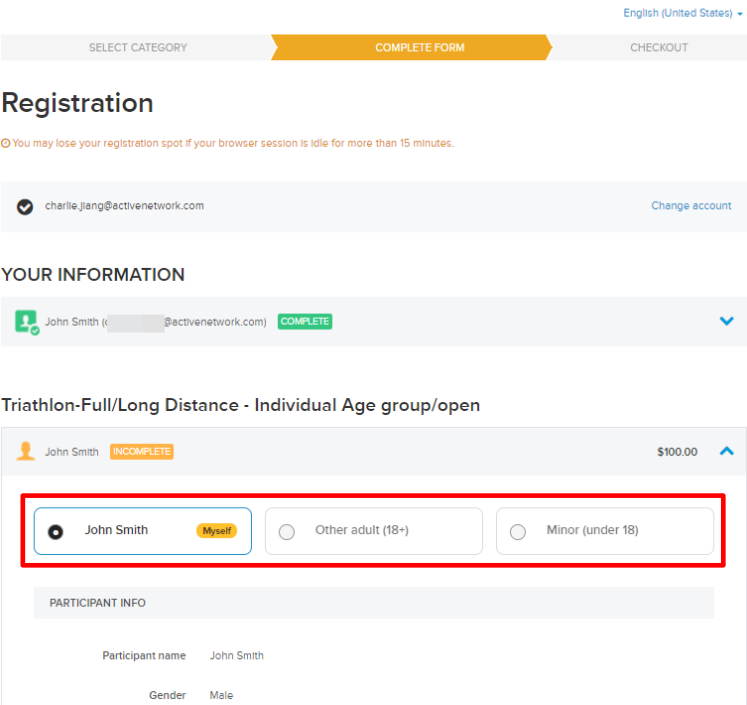 Note: In order not to get an error, make sure that the Age range matches to the person you register per category. System will ask you to provide the Date of Birth after selecting who is this registration for.
Note: In order not to get an error, make sure that the Age range matches to the person you register per category. System will ask you to provide the Date of Birth after selecting who is this registration for.
5. Complete the form until Checkout page.
1. Select a category
2. Click Continue
- Note: YOUR INFORMATION field requires the details of the one making the registration (Keyer/Parent/Legal guardian). The system will tag it as COMPLETE once the keyer entered required information and will let you proceed on to the actual race registration part.
3. Select participant who is registered into the selected category
a. Myself
b. Other adult (18+)
c. Minor (under 18) ( If you are under 18, you must be registered by a parent or guardian.)
a. Myself
b. Other adult (18+)
c. Minor (under 18) ( If you are under 18, you must be registered by a parent or guardian.)
4. Fill out the necessary information
5. Complete the form until Checkout page.