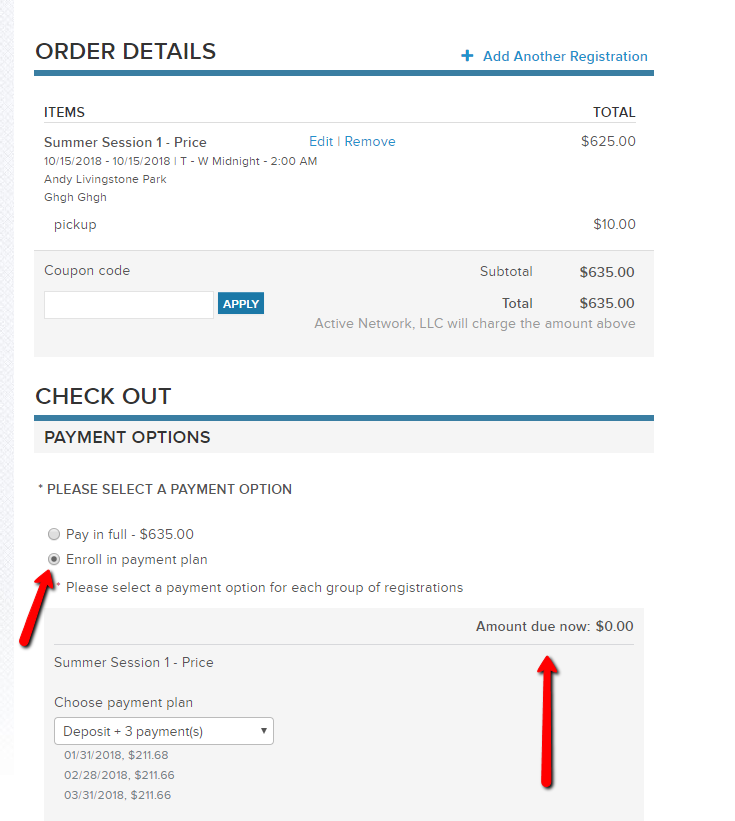If you're wanting participants to be able to check out without making a payment, follow steps below.
- From Home page, click Setup under desired season
- Click Deposits and payment plans
- Next to *Deposit amount, select Customers can check out without making any payment
- Click Save and continue
Participants will be given the option to
Pay in Full or
Pay Nothing now on the registration
Check Out page.
- Note: What your customers see if you are collecting the remaining balance yourself (manually).
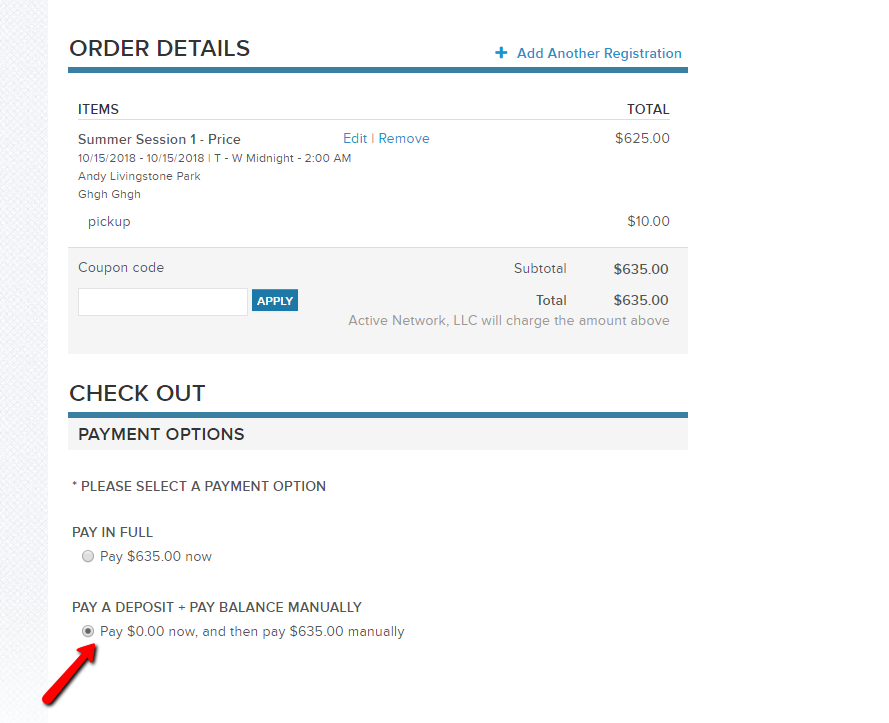
- Note: What your customers see if they are paying off balance via payment plan.