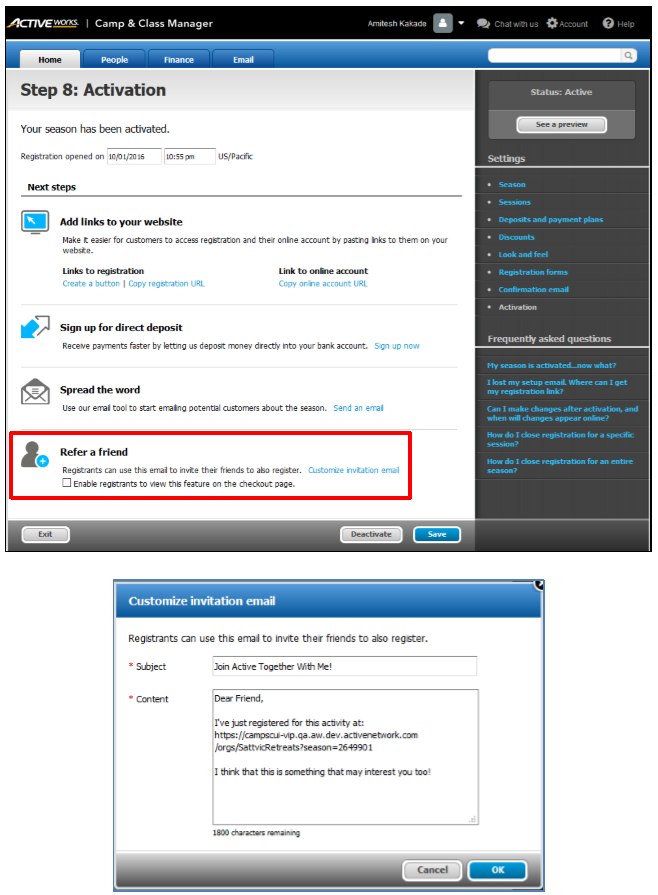- Go to Setup
- Select 8. Activation
- Under Refer a friend, click Customize invitation email
- Enter Subject and Content
- Click OK to save
Customize Refer-a-friend Email
Document Details
| Article Number | 000043832 | |
| Article Type | Article} | |
| Article Link | https://support.activenetwork.com/camps/articles/en_US/Article/Customize-Refer-a-friend-Email |
Content Details
Organization users can customize the Refer-a-friend Email by following the below instructions: