- Note: To enable ACTIVE Reserve, please contact Support team for help.
Open ACTIVE Reserve module
Document Details
| Article Number | 000150399 | |
| Article Type | Article} | |
| Article Link | https://support.activenetwork.com/camps/articles/en_US/Article/Open-ACTIVE-Reserve-module |
Content Details
After ACTIVE Reserve is enabled, the agency Account Owners and Administrator users can click  icon on top right corner of the page to select ACTIVE Reserve to access it.
icon on top right corner of the page to select ACTIVE Reserve to access it.
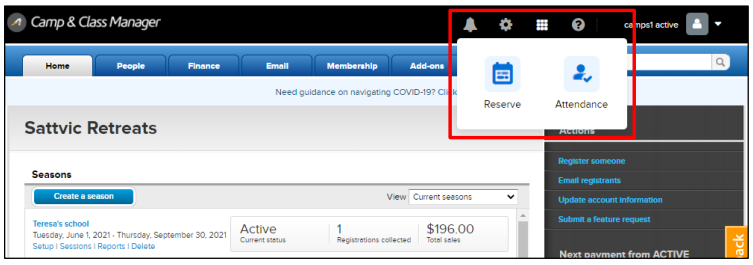 For more information on the new ACTIVE Reserve module, please refer to the ACTIVE Reserve release notes.
For more information on the new ACTIVE Reserve module, please refer to the ACTIVE Reserve release notes.