- On homepage, click Setup under desired season
- Under Settings, click Sessions
- Select desired session
- Click Edit details next to Session option
- Next to Session option type, select Create new session option type
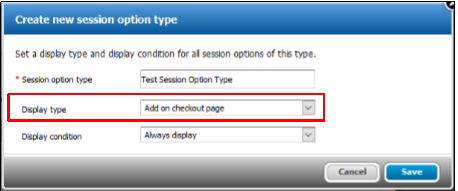
- Enter Session option type name
- Select Display type as Add on checkout page
- Select Display condition as Always display
- Click Save
- Click Save and Continue