Mandatory session options can be set up to apply automatically to the cart. Below are steps on how to configure a session option to auto-apply to cart:
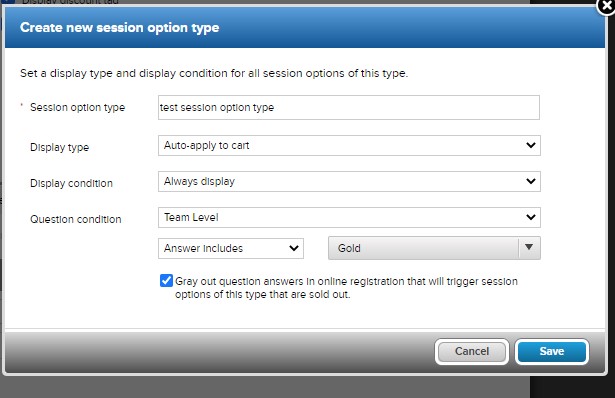
- On homepage, click Setup under desired season
- Under Settings, click Sessions
- Select desired session
- Scroll down to the session option and click Edit details next to Session option
- Note: If it is a global session option, you need to click Add-ons tab on the top and click Session options tab to locate it.
- Click Drop-down window next to Session option type then select Create new session option type
- Enter Session option type name
- Select Display type as Auto-apply to cart
- Select Display condition as Always display
- (Optional) Select Question in Question condition if you wanted to add this session option based on the answer to the registration form question
- Click Save for the session option type.
- Click Save for the session option.
- Scroll down and click Save and Continue.



