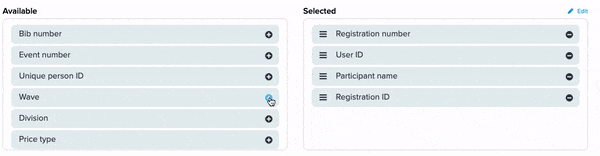
Custom Registration Reports allow you to easily select and export just the participant data you need.
Choose the data fields you need, and if needed narrow by date range or by a participant's response to a form question. Your report can then be exported or shared through an auto-generated link.
Use Custom Registration Reports to:
► Export only the data fields you need.
► Create reports of participants that answered a specific way to a form question. For example, if you have a form question that asks "Are you visiting from out of town?", you can create a custom report that is filtered to only include those that answered "Yes"
► Create reports based on merchandise purchase. For example, run a report that includes only those that purchased the "Parking" add-on, so that you can quickly know who purchased.
► Share your report with others using an auto-generated report link. This allows the recipetient of the report link to access the data when they need it and to get the most up-to-date report.
► Create reports of participants that answered a specific way to a form question. For example, if you have a form question that asks "Are you visiting from out of town?", you can create a custom report that is filtered to only include those that answered "Yes"
► Create reports based on merchandise purchase. For example, run a report that includes only those that purchased the "Parking" add-on, so that you can quickly know who purchased.
► Share your report with others using an auto-generated report link. This allows the recipetient of the report link to access the data when they need it and to get the most up-to-date report.
Getting Started
Manage