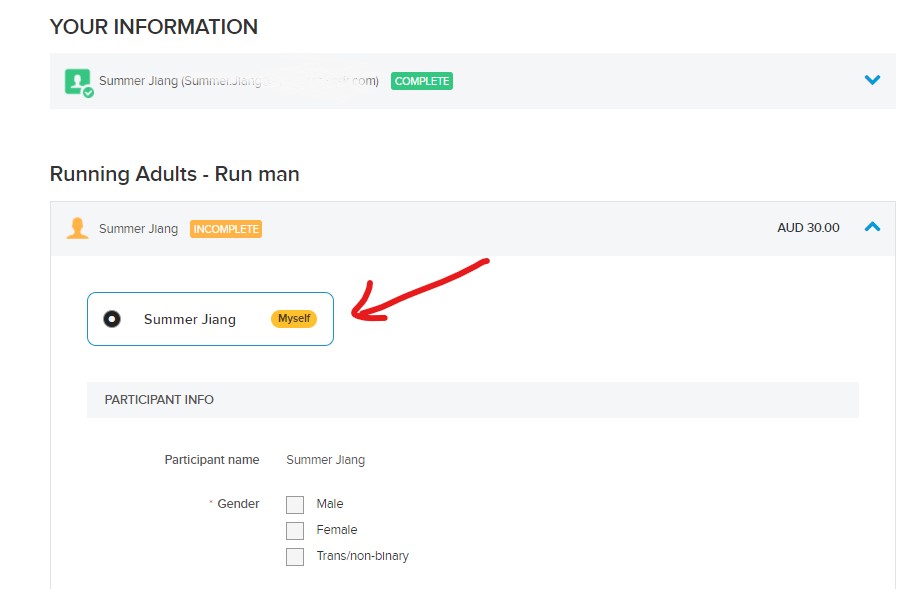
- Log in to ACTIVEWorks Endurance with Existing ACTIVE Passport Account
- From Organization Dashboard (HOME), click desired event under Your events
- Click Setup
- Click Restrictions and settings
- Complete two steps here:
- Set the minimum age to 18 as of Registration Date. The maximum age can be of any number above 18.
- Select No beside Can participants register others who are 18 or over? (Does not apply to group registrations).
- Save & continue