Note: Spectator Mobile App is an Elite feature. To gain access to this feature you will need to contact your account manager, and ask to be upgraded to the Elite Product Level.Spectator Mobile App can be used by people to stay best informed about your event. Below are the steps to configure the theme and styles of function modules available in Spectator Mobile App:
- Click Settings
- Click ACTIVE admin settings under 'Account settings'
- Check the small box in Event App
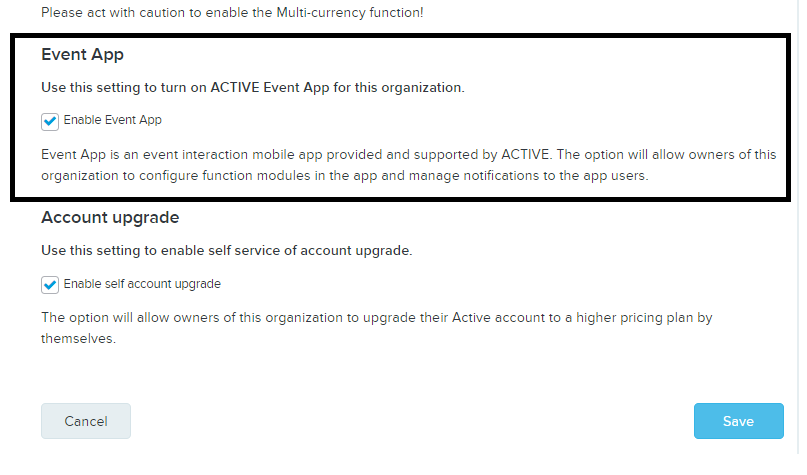
5. Click
Save
Last Updated: 9/18/2018