You can follow steps below to add your favorite swimmers (on Meet Mobile) or Athletes (on Track Meet):
On Android: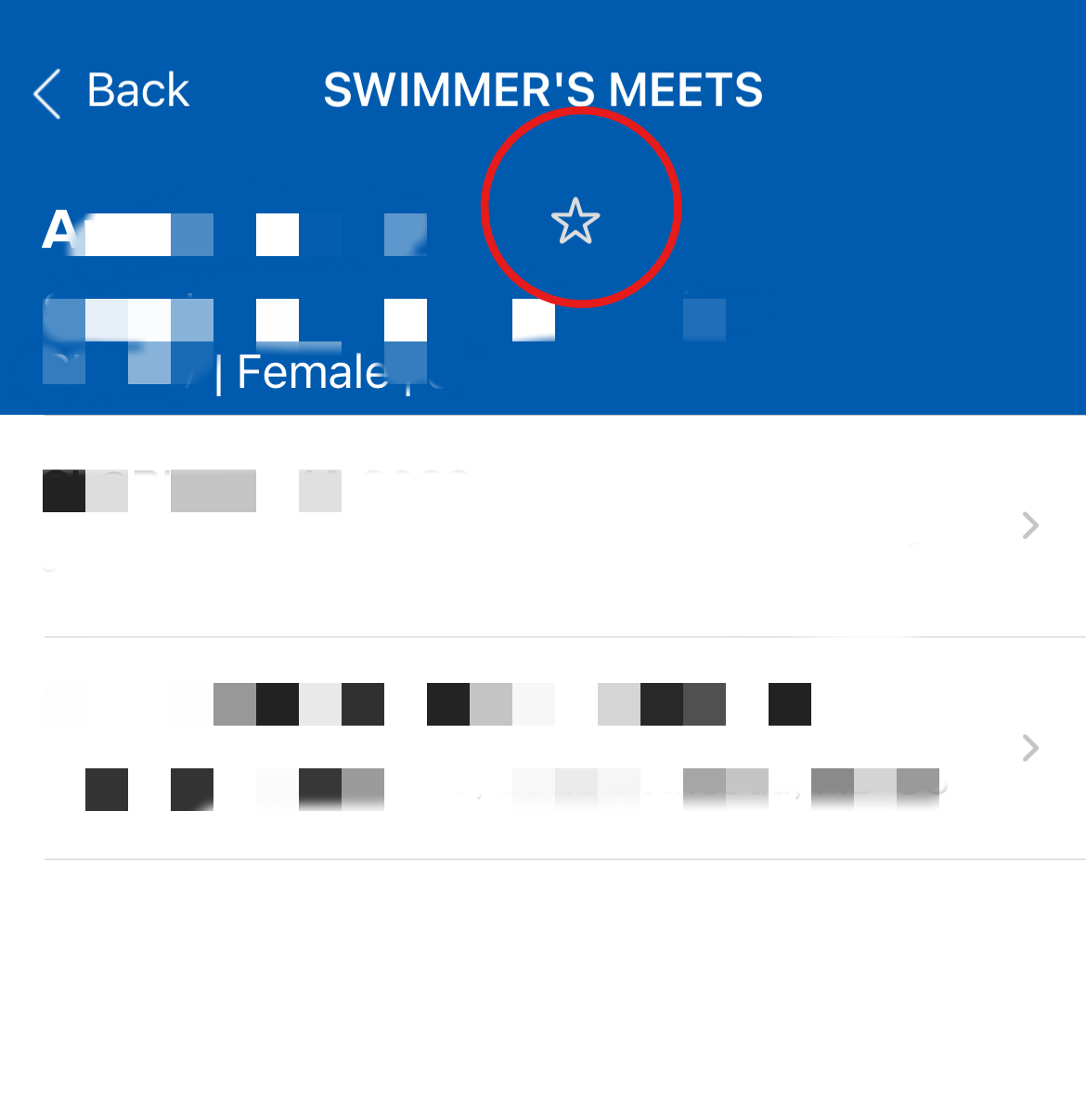
Note: iOS/ Android users can view favorite swimmers/athletes by clicking on Favorites at bottom of screen.
Note: To see a list of your favorite athletes on Android, click menu button on the left top corner and then click FAVORITES.
Note: If you would like to remove favorite swimmers/athletes, please see this article: Remove Favorite Swimmers/Athletes.
On Android:
- On Home screen, tap search box
- Type in full name and search
- Select Swimmers/Athletes tab below search box
- Find and click exact swimmer/athlete (check name, team, club and age) from results
- Click Star icon at the right side of swimmer's/athlete's name to turn yellow
On iOS:
- On Home screen, tap search box
- Type in full name and search
- Select Swimmers/Athletes tab below search box
- Find and click exact swimmer/athlete (check name, team, club and age) from results
- Click Star icon at the right side of swimmer's/athlete's name to turn yellow
Note: iOS/ Android users can view favorite swimmers/athletes by clicking on Favorites at bottom of screen.
Note: To see a list of your favorite athletes on Android, click menu button on the left top corner and then click FAVORITES.
Note: If you would like to remove favorite swimmers/athletes, please see this article: Remove Favorite Swimmers/Athletes.


