Favorite filters allow you to set certain filters automatically for reports and browsers.
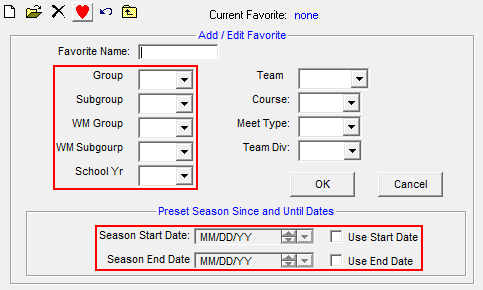
- Click Add
- Go to Set-up > Favorite Filters
- Set-up Favorite Filter based on items below:
- Select filters for Group, Subgroup, School Yr, Team, etc.
- Select Season Start Date
- Select Season End Date
- Click OK
- Click Set Current Favorite as Default icon to apply filters to reports and browsers automatically


