Create or Edit a Record Tag in Meet Manager
- Go to Events, then click Records
- On left side of screen highlight Edit Me tag and click Edit icon (partially open folder above it)
- Or click on Add icon to start new record tag
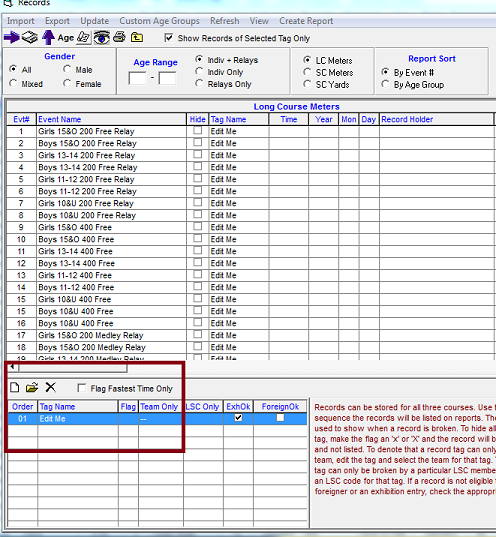
- Order: order you wish record to appear on Meet Program and Results reports
- Note: Only important if more than one record tag is used for meet
- Enter Tag Name to name record (Edit Me will not work)
- Example: Worlds, High School, Local, etc.
- Enter Flag: single letter or character to flag times breaking record
- Record Only For: if record is only for specific team or LSC
- Whether Exhibition athletes or Foreigners can set this record
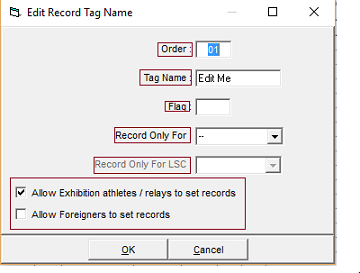
- Click OK
- For each event enter Time, Year, Month, and Date record was set, Record Holder name, and Affiliation or team
- Click Updating Records in top bar to update records


