Adding or removing a card from "My Wallet" is NOT related to the card used for auto-billing on billing schedules. To update your billing information for future payments on a billing schedule, there are 2 options:
Option 1: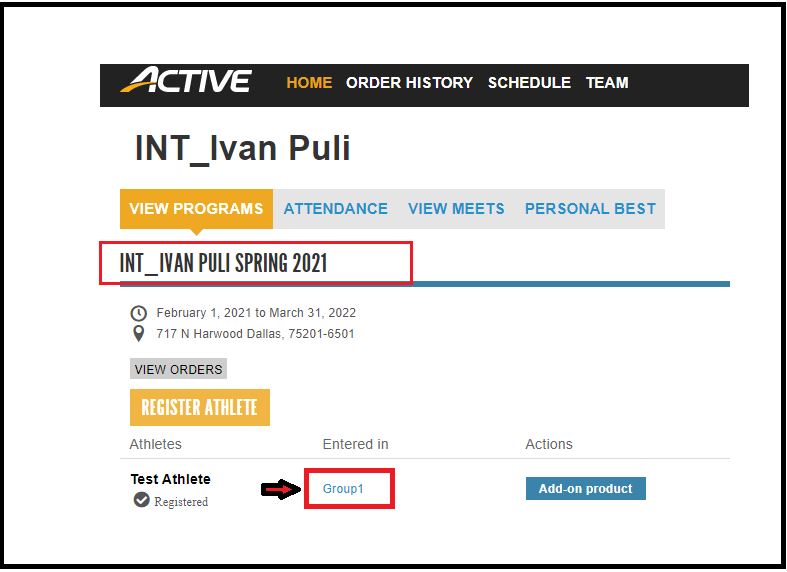
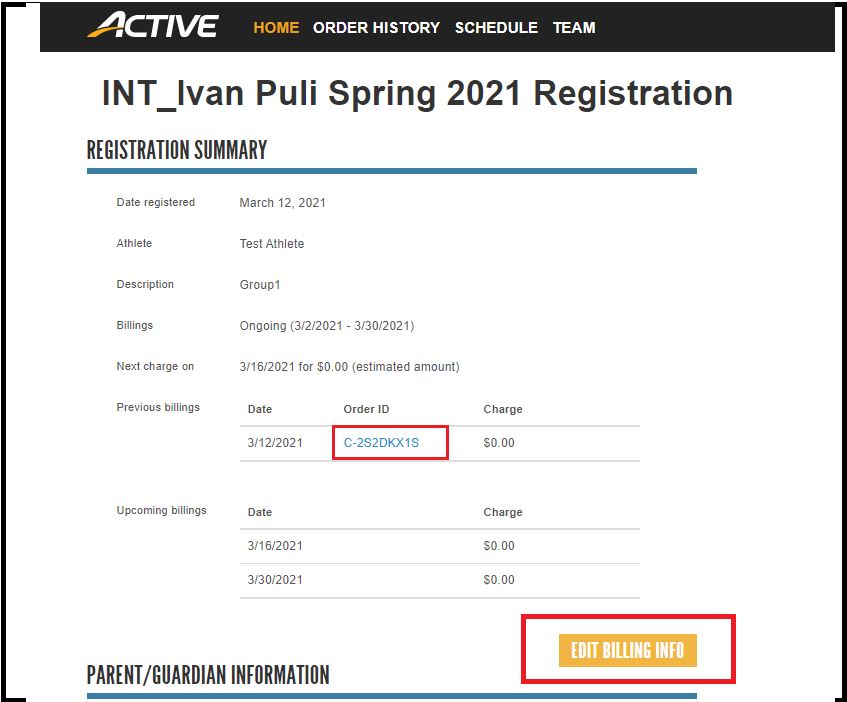
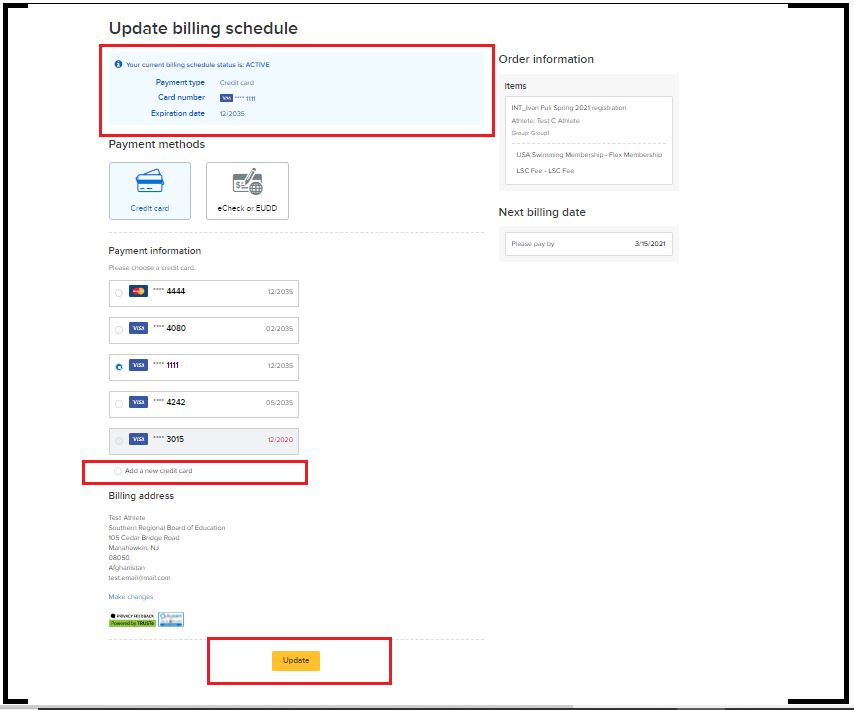
Option 2:
The billing receipt email you received also provides a link that enables you to update your payment card for the billing schedule. The link should read "To change the credit card or account used for future payments, click here." Upon clicking this link, a pop-up page will appear, allowing you to update your credit card details for future billing transactions. This ensures that all future billings will be charged to the updated payment card.
Option 1:
- Click on your athlete's registration
- Click Edit Billing Info
- Edit your billing info
- Click Update Information
Option 2:
The billing receipt email you received also provides a link that enables you to update your payment card for the billing schedule. The link should read "To change the credit card or account used for future payments, click here." Upon clicking this link, a pop-up page will appear, allowing you to update your credit card details for future billing transactions. This ensures that all future billings will be charged to the updated payment card.
- Note: For Payment Account setup for Miscellaneous and Meet Entry Fess, see article My Wallet - Add or Change Payment Information in Swim Portal


