There are several options for adding results to unseeded events
First Option
1. Go to Run and click on Unseeded
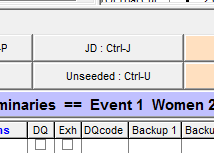
2. Enter Competitor #, Time, Competitor #, Time to enter results
Second Option
1. Go to Set-up > Athlete/Relay Preferences
2. In bottom section check Enter competitor numbers
3. In Run screen enter competitor numbers on left side of bottom section
4. Enter times in column for Final Time or Final Mark column
Third Option
1. In Run click on Adjust F8
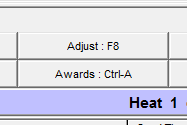
2. Double click on Name field
3. In Athlete List screen type last name of athlete to be entered, click OK
4. Repeat until all athletes are entered, click OK
5. Click Save to exit screen
6. Enter times in column for Final Time or Final Mark
First Option
1. Go to Run and click on Unseeded
2. Enter Competitor #, Time, Competitor #, Time to enter results
Second Option
1. Go to Set-up > Athlete/Relay Preferences
2. In bottom section check Enter competitor numbers
3. In Run screen enter competitor numbers on left side of bottom section
4. Enter times in column for Final Time or Final Mark column
Third Option
1. In Run click on Adjust F8
2. Double click on Name field
3. In Athlete List screen type last name of athlete to be entered, click OK
4. Repeat until all athletes are entered, click OK
5. Click Save to exit screen
6. Enter times in column for Final Time or Final Mark


