When inputting athlete results in Meet Manager using the proper syntax is vital to having accurate, error free results.
- From main screen select Run
- Click event you would like to score
- Note: Your event must be seeded in order to enter a score
- Enter time or distance scored for each athlete:
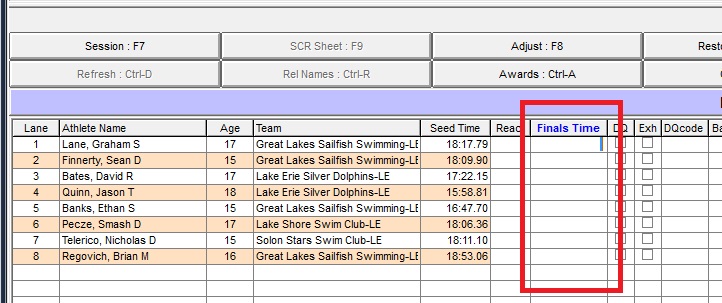
- Note: Enter all numbers without punctuation
- English Units in Field Events: "8 ft 3 inches" would be entered as "803"
- Metric Units in Field Events: "2 meters 5 cm" would be entered as "205"
- For all Timed Events "10.93 seconds" would be entered as "1093"


