Importing and Managing Records
- Go to Tools > Import Record from Organization Dashboard (Home tab)
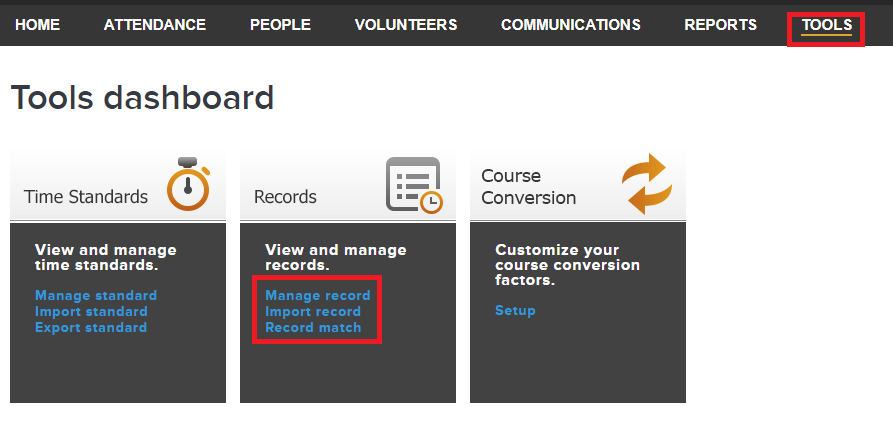
- Click Choose file, select record file exported from Meet Manager for Swimming or Team Manager for Swimming, click Continue
- If information on Import Record screen is correct, click Save > OK
- In Manage Records, the following actions are possible:
- Click + New record to add new record
- Click - Import record to import another record
- Click - View record match to get a report of times equal to or better than existing record
- Click Edit or Remove to edit or remove existing record
- Click + New record entry to add new record entry
- Note: Entries represent events
- EXAMPLE: 11-12 Boys 50 Freestyle
- Click Edit or Remove under Actions to edit or remove existing record entry
- Click View record match to get a report of times that break or tie existing records
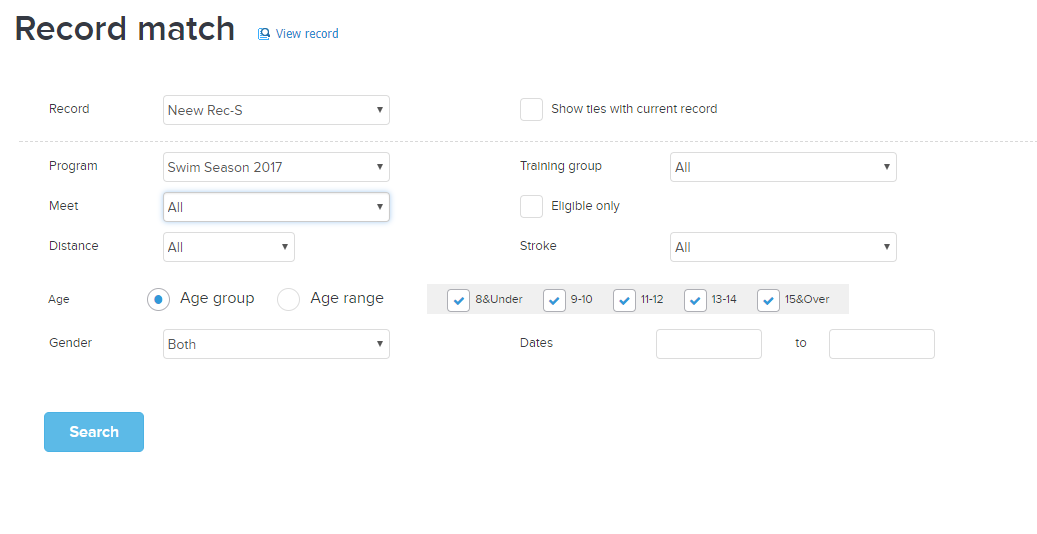
- Select all or select specific record breaking times to use to update records, and click Update
Was this article helpful? YES NO



