To edit the settings for Meet Mobile, follow the guide below:
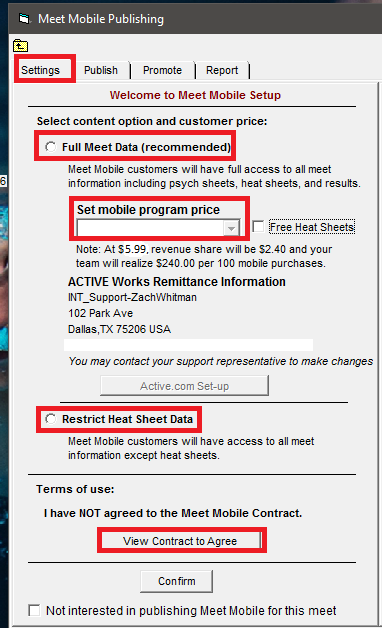
Below are additional details about pricing options, related to Settings:
- Note: Settings is the default screen and should be completed first
- Full Meet Data (recommended): Yields full access for Meet Mobile users to all meet information (including heat sheets, meet results, psych sheets, and team scores)
- Note: Selecting this option allows organizers to apply pricing options that Meet Mobile users pay for access to heat sheets
- Note: If an organization chooses to charge for heat sheets, note that all other details are available for free (the fee specifically applies to heat sheets)
- Note: In each case, the total price is shown - a portion of that price comes back to the team
- Free Heat Sheets: A new feature allowing organizers to publish heat sheets at not charge to Meet Mobile users
- ACTIVE.com Set-up: This option configures the organization account so that ACTIVE Network can distribute a check payment for the team's portion of the fees charged
- Note: If this is the first time using this option, click ACTIVE.com Set-up and enter organization information
- Note: If the organization has already entered information, the account name and address will display under ACTIVE Works Remittance Information
- Restrict Heat Sheet Data: This option gives Meet Mobile users free access to an entire meet (simply select the terms of use contract and click Confirm)
- View Contract to Agree: Review the contact and agree by applying the following options:
- Date of Birth
- Full Name
- Select Agree
- Click Confirm, then confirm the options that were selected (if these are correct, click Yes)
Below are additional details about pricing options, related to Settings:
- Currently only accounts in the United States (USA), Australia (AUS), and Canada (CAN) are eligible for revenue sharing
- If a different host country selects the Full Meet Data option, the price for access to the meet through Meet Mobile is set to $4.49 and no revenue sharing takes places
- The Free Heat Sheets option is available at no charge
- The price of Full Meet Data can be changed at any time through the last day of the meet
- If the price is lowered, there may be users that already paid more for the previous price
- If for some reason the heat sheet option should no longer be configured, select Restrict Heat sheet Data at any time through the last day of the meet
- Again, consider that some users may have already purchased the heat sheet feature (restriction means those users will no longer have access to heat sheets)


