When using Windows version 7 or later, users can get an error when creating a PDF export from a report. This error is caused by Times New Roman fonts in Windows being incompatible with Crystal Reports. This typically happens to SWTM8, TFTM4-2, TFMM5 but it can also happen to SWMM7, SWMM8, TFMM6. If you experience this error, refer to steps below:
Download and install this optional Windows Update to address this issue:
https://www.microsoft.com/en-us/download/details.aspx?id=49948
If still unresolved, Nitro has a free PDF reader that will work around this compatibility issue.
has a free PDF reader that will work around this compatibility issue.
Download and install this optional Windows Update to address this issue:
https://www.microsoft.com/en-us/download/details.aspx?id=49948
If still unresolved, Nitro
 has a free PDF reader that will work around this compatibility issue.
has a free PDF reader that will work around this compatibility issue.
- Install Nitro on your computer
- Note: It should show as a printer option
- In Hy-Tek software, Create Report
- Click the Print icon
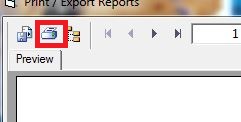
- Note: Meet Manager has two printer icons (one on topmost toolbar and one on second toolbar - select lower of the two)
- Select the Nitro PDF Creator (Reader 3) and select Print
- Note: You will be given option to choose what to name and where to save file
- Note: Other free PDF readers and PDF creator software options are available
- Note: If this solution does not work on Meet Manager for Swimming 6.0, 7.0, 8.0 see PDF Export Report Error - Windows 8.1 (SWMM5)
- Related Article: Fix ‘Crystal Report Viewer Failed to export the report’ Error


