When setting up a meet you may want to adjust how the Reports are formatted. Use the steps below to make adjustments to the reporting options:
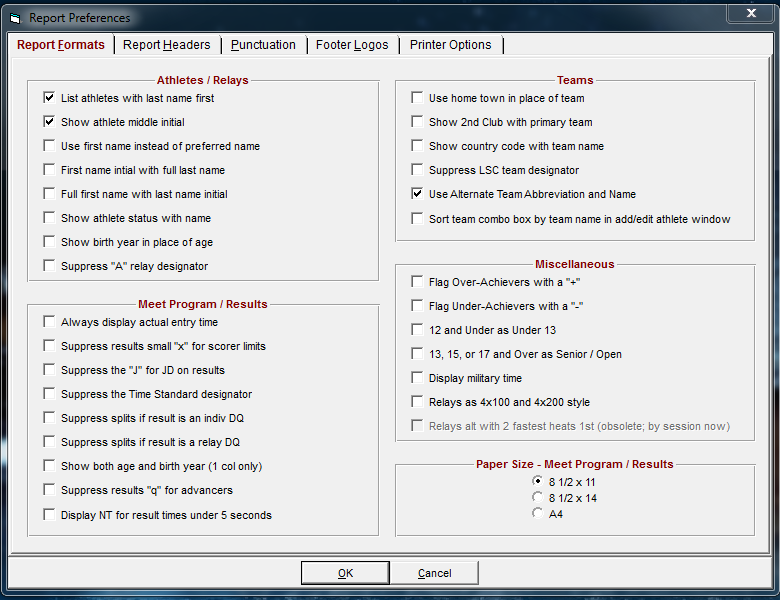
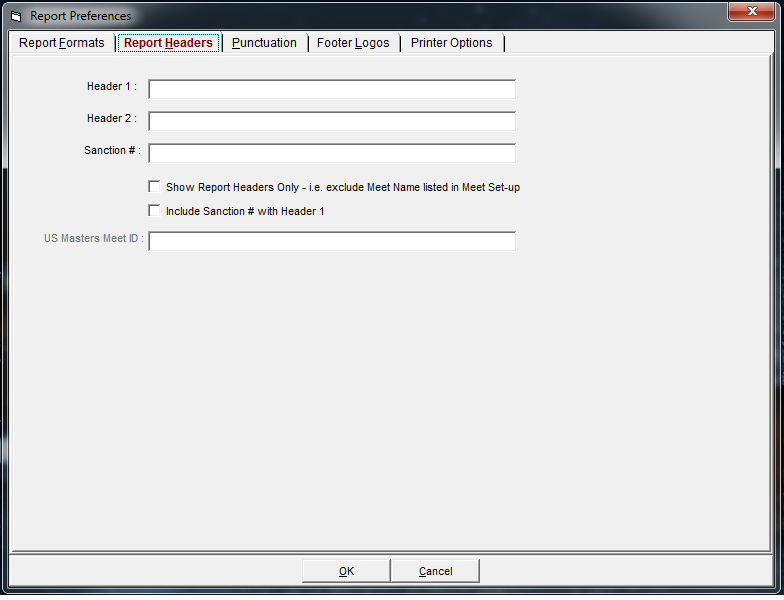
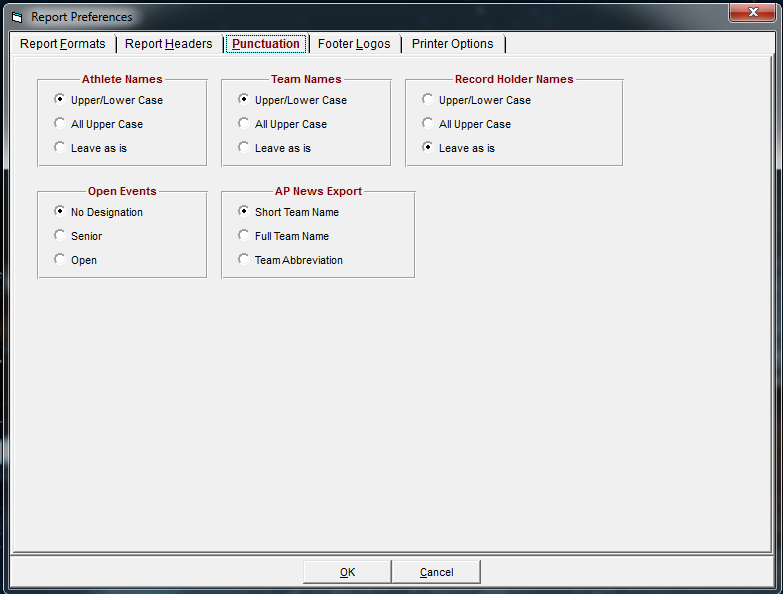
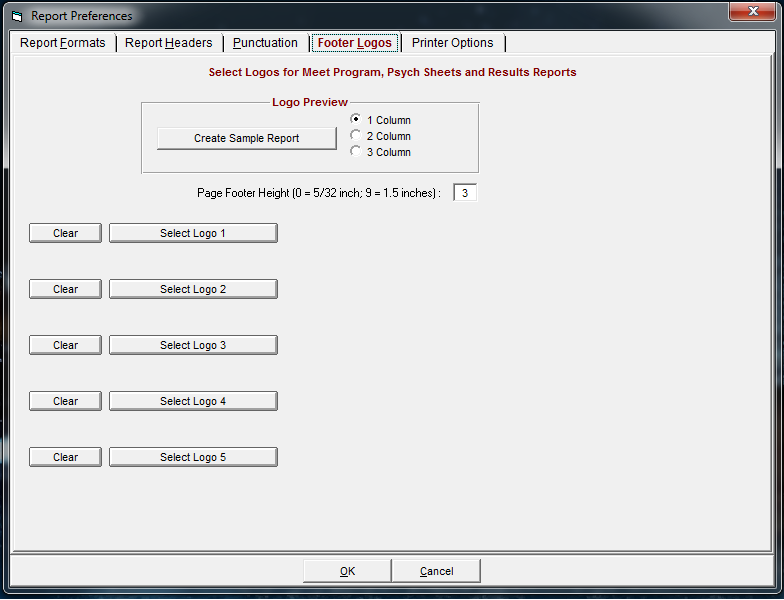
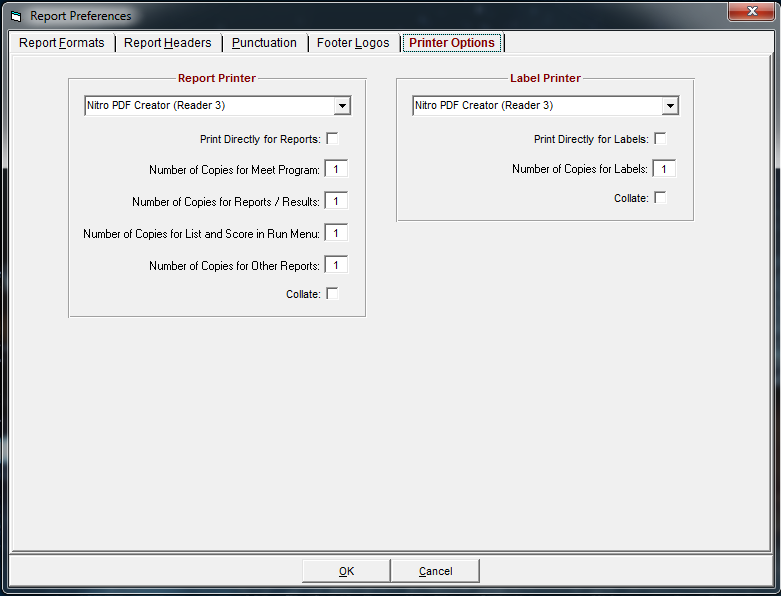
- Click on Set-up > Report Preferences
- Report Formats - Adjust how information is displayed on reports
- Report Headers - Adjust what is displayed in the header of reports
- Punctuation - Adjust Punctuation of the reports
- Footer Logos - Adjust footer on report
- Printer Options - Adjust the printer settings Meet Manager uses
- Note: For information on how each setting works please view User Guide in the software by going to Help > Contents


