If you receive an exception report with the message "New Swimmer Not Allowed" when importing entries follow the steps below:
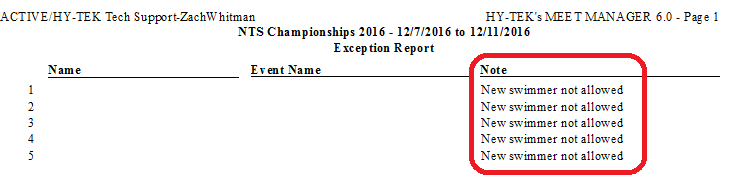
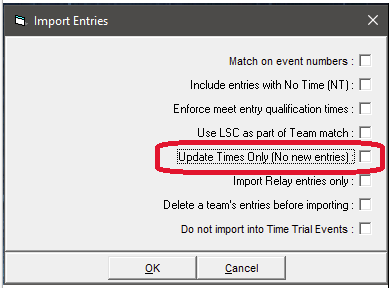
- Go to File, select Import, and click on Meet Entries
- Select meet entry file
- Verify Update Times Only (No new entries) is unchecked
- Select options as desired
- Hit OK


