Bye Teams are used for Scores and Standings only. Below are instructions to change Bye Team status after logging into LeagueOne:
1. Go to Teams > Manage Teams
2. Perform a search using the available parameters to limit the results returned, or simply click Find to return all teams
3. Click Team Name to view Team Maintenance screen
4. On Team Maintenance screen, click Yes/No in blue next to Bye Team: to view Change Team Bye Team Status
2. Perform a search using the available parameters to limit the results returned, or simply click Find to return all teams
3. Click Team Name to view Team Maintenance screen
4. On Team Maintenance screen, click Yes/No in blue next to Bye Team: to view Change Team Bye Team Status
Note: Change Team Bye Team Status page opens into new browser window - ensure pop-up blocker is disabled
5. Check the box next to Bye Team: to turn on Bye Team status or uncheck the box to turn it off
6. Click Save
6. Click Save
Note: Little League Data Center Report does not bring players who are assigned in bye teams, so please follow the steps above to turn off Bye Team status before running the report.