If you change a new device and find that all your historical workout data is missing, please refer to below steps to sync:
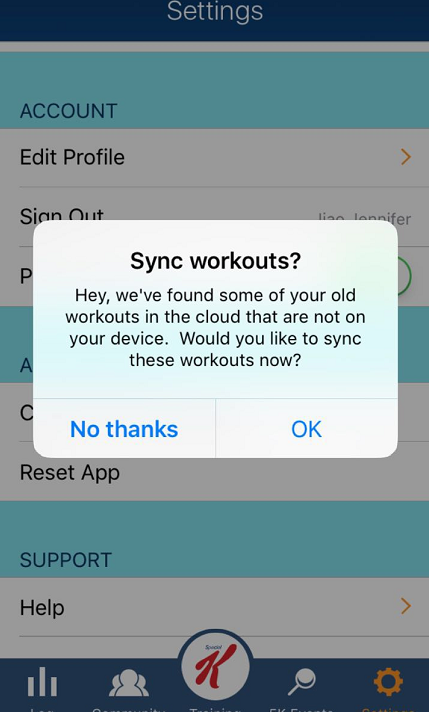
- Open app in old device
- Log in account in old device
- Click OK in pop up window to sync data
- Open app in new device
- Log in account in new device
- Click OK in pop up window to sync data
- Note: Please make sure you have logged in and synced workout data in old device before you logged in new device, otherwise some historical workout data will disappear.



