To remove your favorite swimmers/athletes, please follow the steps below:
iOS users: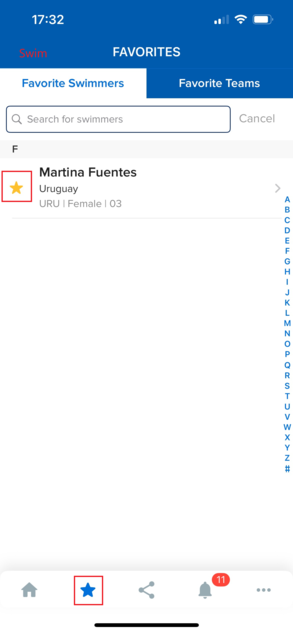

iOS users:
- At bottom of screen, click Favorites button
- Locate swimmer/athlete that you would like to remove
- Click on yellow star icon next to swimmer's/athlete's name
Android users:

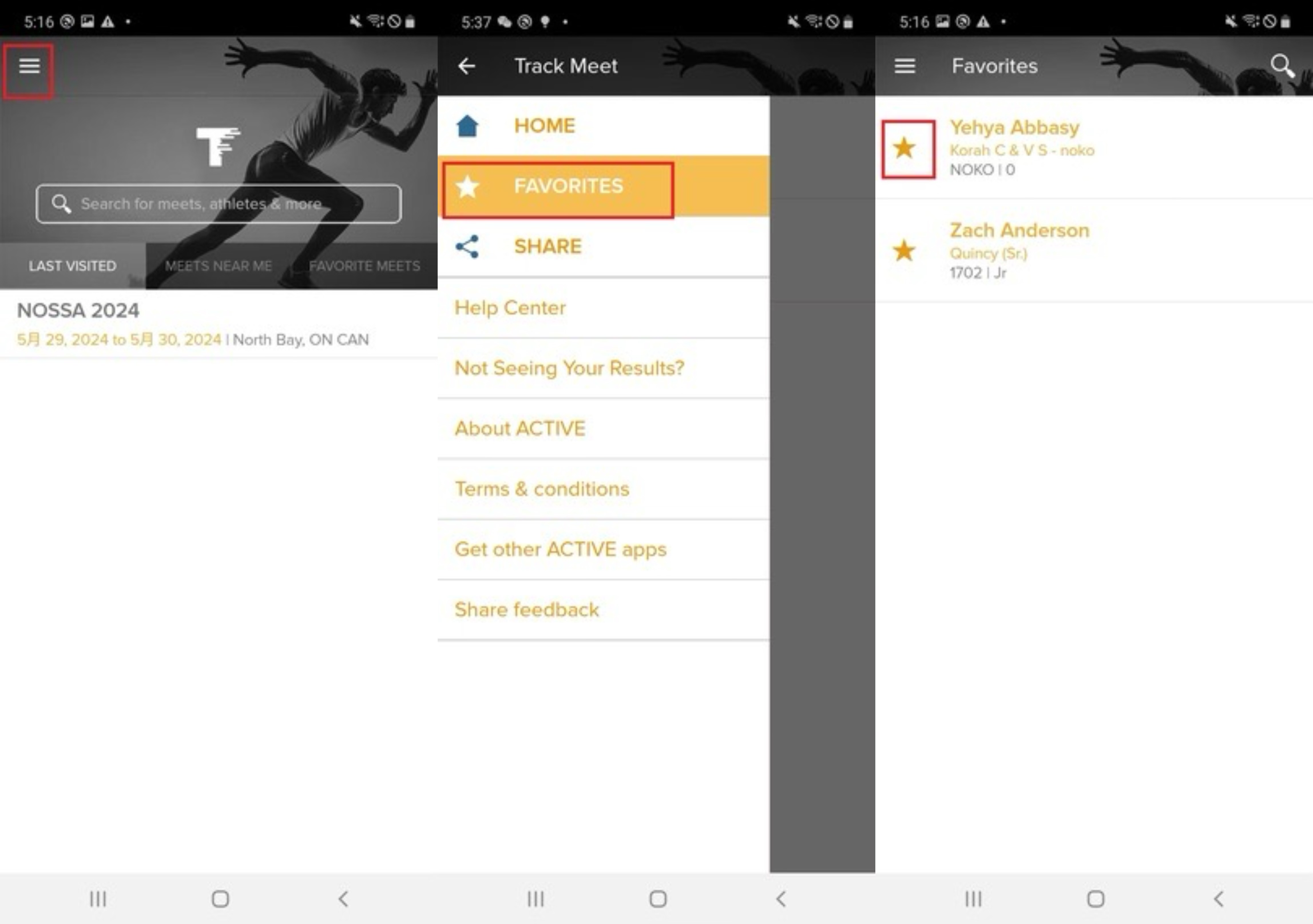
- Swim Meet Mobile:
- At bottom of screen, click Favorites button
- Locate athlete that you would like to remove
- Click on yellow star icon next to athlete's name
- Track & Field Meet Mobile:
- Click the icon on top left corner
- Press FAVORITES button
- Locate swimmers that you would like to remove and click on yellow star icon



