After signing up for a Swim Program, a Swim Portal will be created for athletes to manage their season. Use the steps below to sign into the Swim Portal:
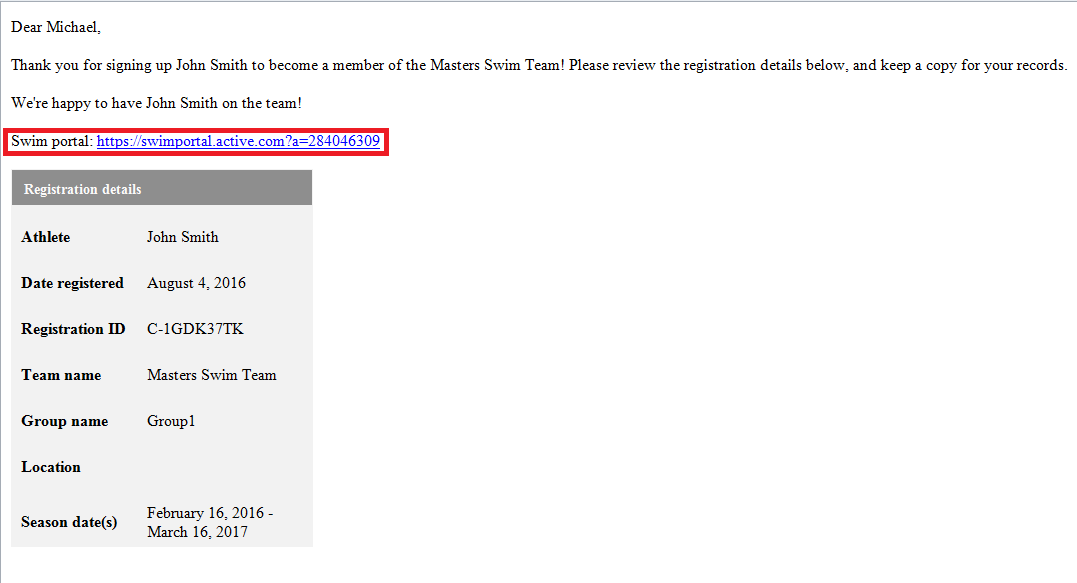
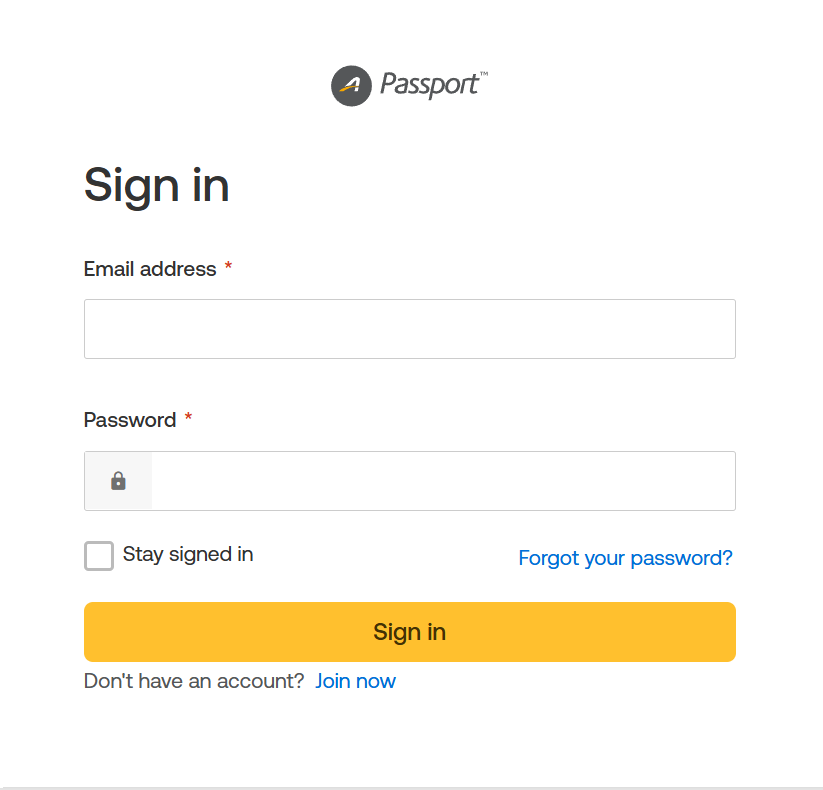
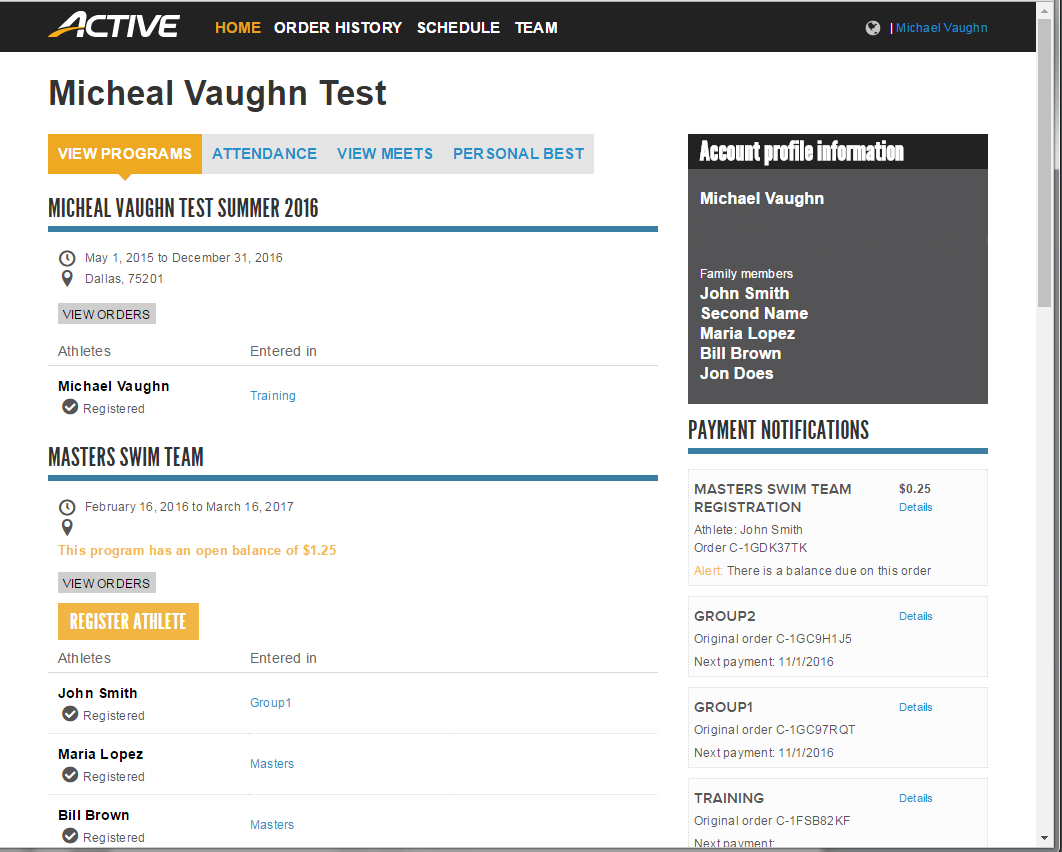
- Sign in at https://swimportal.active.com/ or Open the Registration Confirmation email to find Swim Portal Link of the specific organization registered
- The Swim Portal Link will redirect you to the Sign In page. Enter email address and password to login
- Select one organization name if required
- After signing in, the home page of the Swim Portal will load



