If the Turn On Notifications alert(as below) is still showing up even though you have already turned on the Notifications in your phone Settings, please disable and enable the notification feature from phone as following steps to avoid the issue.
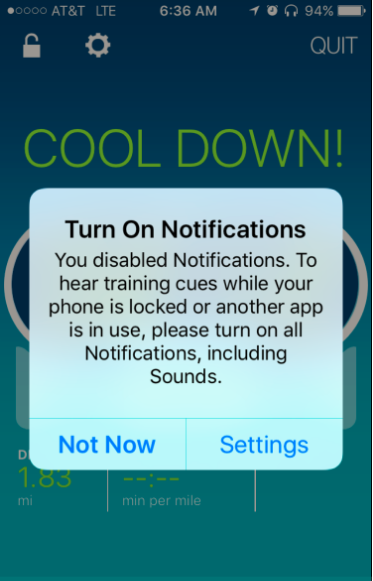
iOS Devices:
iOS Devices:
- Close app
- Go to phone Settings
- Press Notifications
- Locate desired app
- Click app name
- Turn off Allow Notifications
- Turn on Allow Notifications
- Open app



