If you would like to stop receiving any or all of our newsletters including local events news, expert training tips & advice and latest discounts & offers, below are steps:
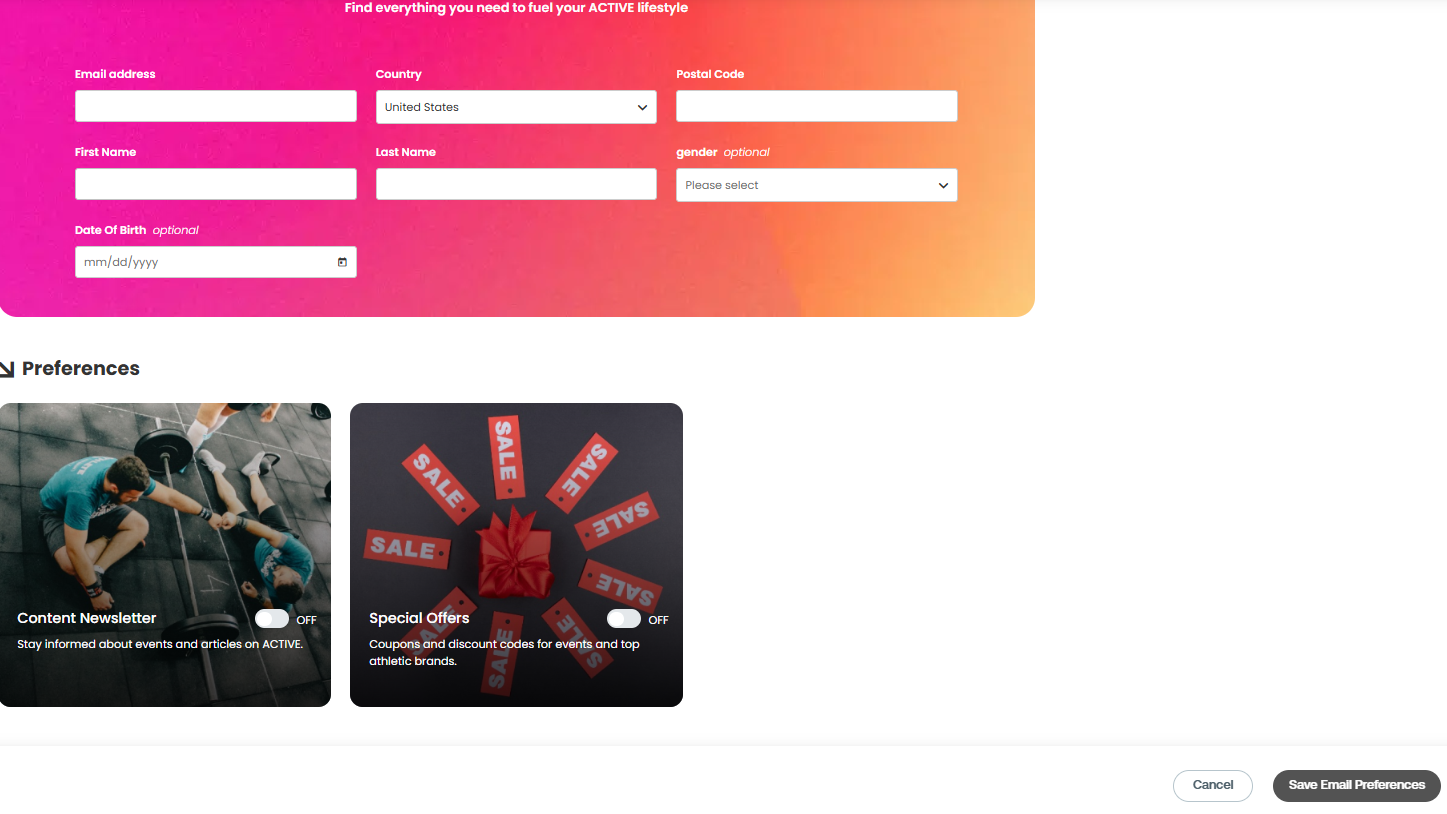
- Sign in https://www.active.com/newsletters/manage
- Fill all required information, Turn OFF all newsletters and click Save Email Preferences



