If needed, Tournament Directors have the ability to change their own tournament entry close date in the tournament's online sanction form. To do this, please follow the steps below:
Note: This option is only available before the entry close date and time. If the entry deadline has already passed, please contact your Section/District Sanctioning office to submit an entry deadline extension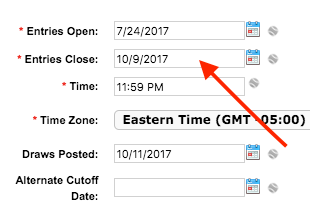
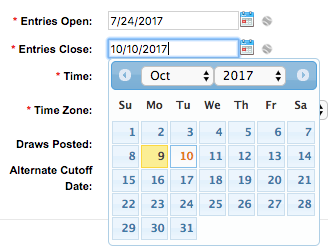
Note: This option is only available before the entry close date and time. If the entry deadline has already passed, please contact your Section/District Sanctioning office to submit an entry deadline extension
- Login to TennisLink Tournaments Homepage
- Under Administration, click My Tournaments
- Click on Tournament Name link
- Select Dates tab
- Click Entries Close box
- Choose updated entry close date
- In upper right corner, click Save Sanction Form link


