If a client emails in and asks how to follow or unfollow a league team on the mobile app, they can follow the steps below to complete this:
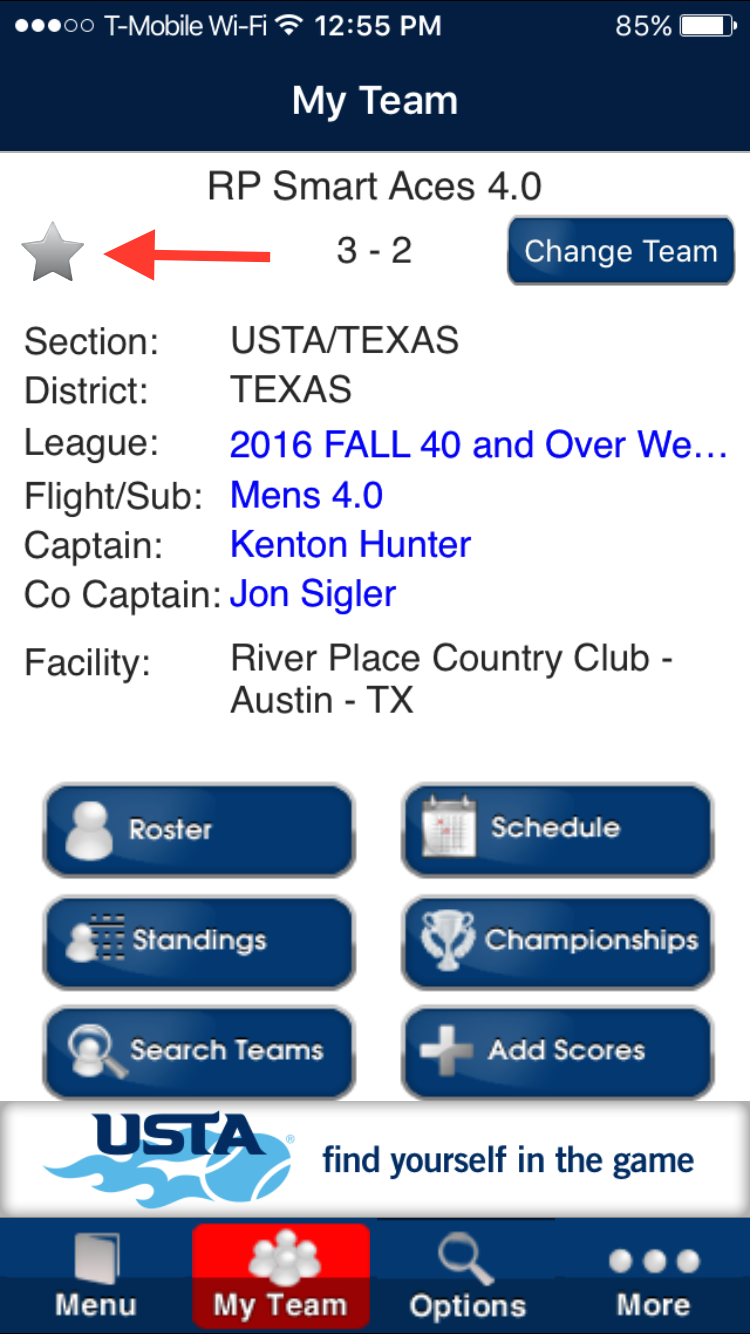
- Input USTA #
- Click LEAGUES
- Click SEARCH TEAMS
- On Options page, click MY LEAGUE/TEAM SEARCH
- Input desired flight settings
- Click NEXT
- Select desired team
- On team homepage, click star icon
- Note: To unfollow the league team, you can click on the star icon again


