If you wish to schedule your League at the flight level, you will have to input scheduler settings at the flight level. These settings are required in order for you to publish your schedule later. Follow the steps below to input scheduler settings at the flight level:
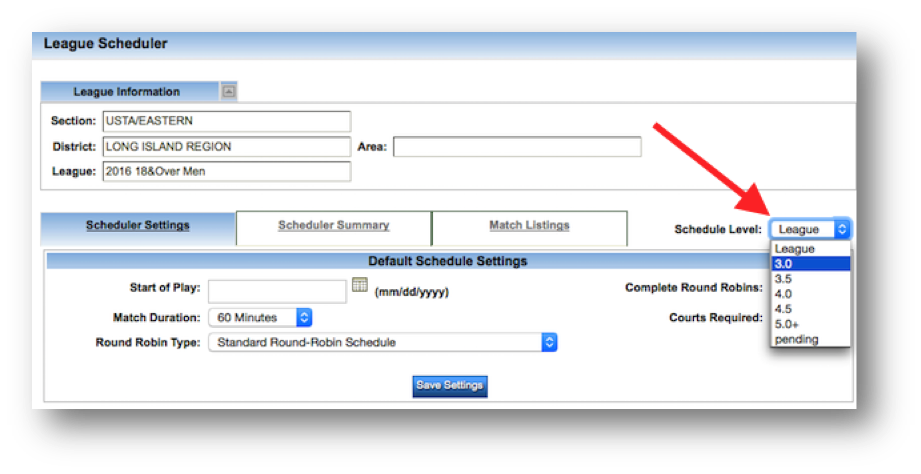
- Navigate to desired league
- Right click on league
- Select League New Scheduler
- Under Schedule Level, select desired flight
- Input schedule settings specific to selected flight
- Click Save Settings


