Before you generate the schedule for your program, you will need to input Scheduler Settings so the system knows what criteria to follow. The scheduler settings at the Program Schedule Level are required. The scheduler settings at the Flight level can be changed as desired. Follow the steps below to input default Scheduler Settings for your program:
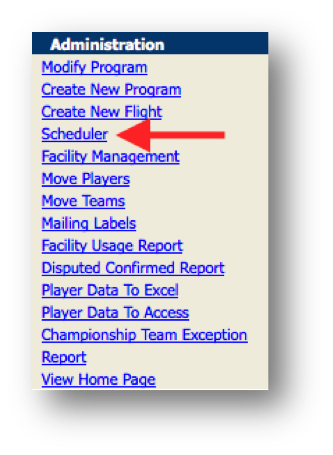
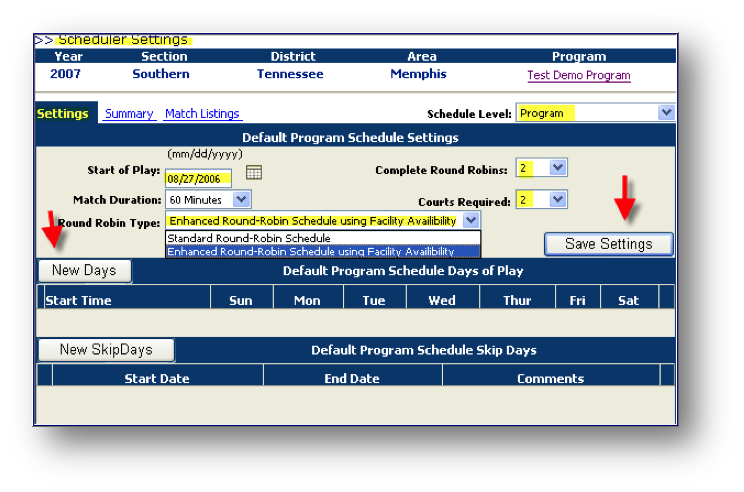
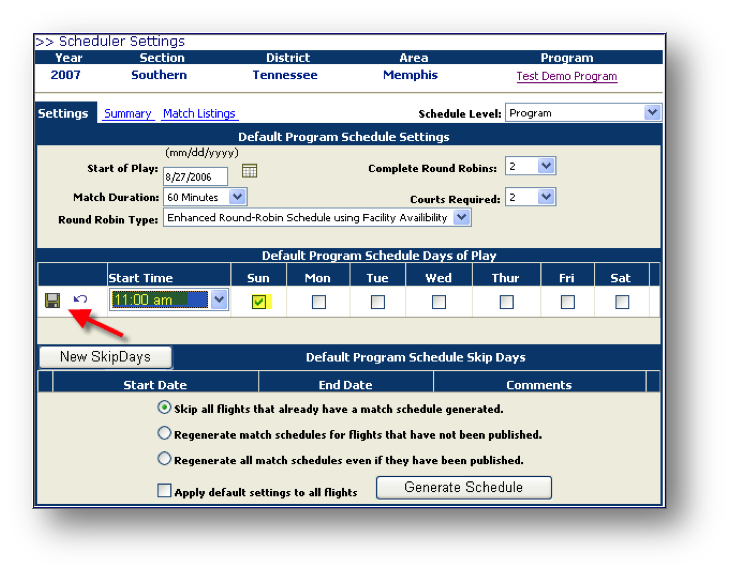
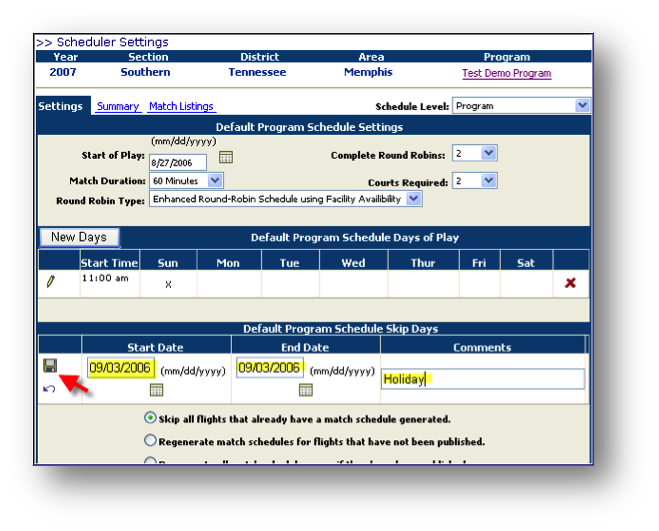
- Navigate to program
- Under Administration, click Scheduler
- Input Start of Play date
- Select average Match Duration
- Select Round Robin Type
- Input number of Complete Round Robins to be scheduled
- Note: The system will create a schedule where every team plays each other in the flight according to the number indicated in the complete RR field
- Input number of Courts Required for team match
- Click Save Settings
- Click New Days button
- Check box for Day of Play
- Input Start Time
- Click floppy disc
- Note: If more than one round is played a week, click New Days to input another day of play
- Note: If there are dates during the season that no matches will be played, click on New Skip Days and enter Start and End Dates like you would for a play day


