If you want the system to schedule around Facility Availability for your Junior Team Tennis program schedule, follow the steps below to input availability for each facility:
Note: Even if a facility is not available at the beginning or end of the season, use blackout dates and not Court Availability or the system may assume courts are available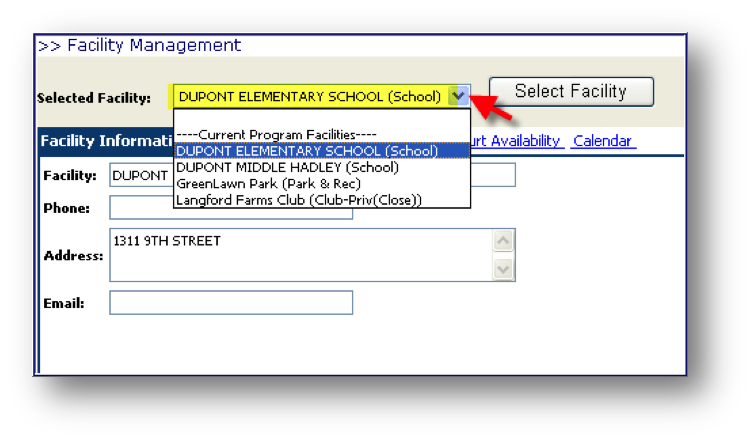
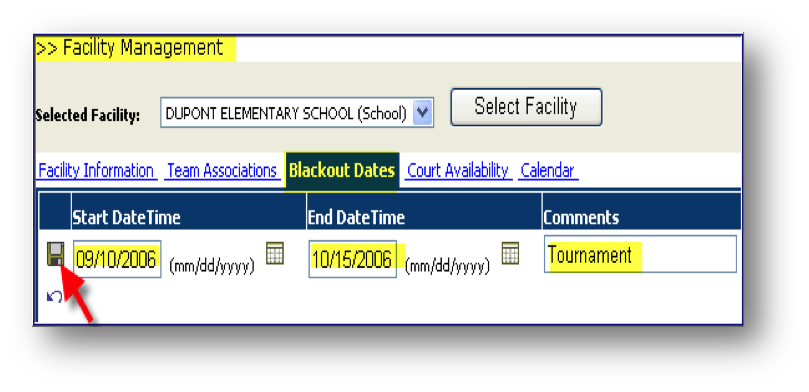
Note: Even if a facility is not available at the beginning or end of the season, use blackout dates and not Court Availability or the system may assume courts are available
- Navigate to your program
- Click Facility Management under Administration
- In pop-up screen, choose facility from drop down under Selected Facility
- Note: Facilities in the drop down are those selected when initially creating the program. If the desired facility is not available, go to Add Site Facility to Team Tennis Program to add the facility to your program
- Select Court Availability tab
- Click New CourtAvailability
- Enter Begin Date, End Date, Start Time, End Time, Courts and Comments
- Note: Begin Date and End Date should be the Season Begins and Ends dates
- Click floppy disc icon to save
- Click Blackout Dates
- Select New Blackout
- Note: Enter Blackout Dates to tell the system where this facility will not be available during the season. If both facilities have blackout dates for the same date the scheduler will not schedule matches on those dates. Blackout dates can be entered as a date range or an individual date.
Multiple dates can be entered as well.
- Note: Enter Blackout Dates to tell the system where this facility will not be available during the season. If both facilities have blackout dates for the same date the scheduler will not schedule matches on those dates. Blackout dates can be entered as a date range or an individual date.
- Enter StartDateTime, EndDateTime and Comments
- Click floppy disc icon to save
- Repeat steps 3-11 for all desired facilities
- Close Facility Management pop-up


