The last phase of Communication Center has been integrated into the Junior Team Tennis application on TennisLink. This feature allows for National Administrators, Section/District/Area Coordinators, Program Coordinators and Coach/Captains to send messages to participants who have subscribed to receive team tennis messages. To send messages through Communication Center for Team Tennis, go to Send Message To JTT Participants or Send JTT Message to Players/Captains. To access Communication Center for Team Tennis, please review the following access points based on your role:
Captain/Co-Captain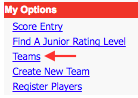

Program Coordinator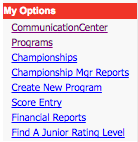
Section/District/Area Coordinator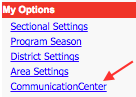
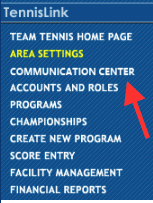
Captain/Co-Captain
- Login to TennisLink Team Tennis homepage
- Under My Options, click Teams
- Click team number
- Under Administration, click Communication Center
Program Coordinator
- Login to TennisLink Team Tennis homepage
- Under My Options, click Communication Center
Section/District/Area Coordinator
- Login to TennisLink Team Tennis homepage
- Under My Options, click Communication Center
- Note: Communication Center can also be accessed from any of the administration pages (Section Settings, District Settings, Area Settings or Program homepage) on the left side of the page under the TennisLink column


