There are two ways players and parents can subscribe to receive Junior Team Tennis messages: during the registration process on the checkout page or after registration in their My Tennis area. Please follow the steps below to manage message subscriptions through the My Tennis page:
Note: While registering, players will want to opt in to receive Junior Team Tennis messages by inputting their contact information in the Event Communications area. This area is located on the checkout page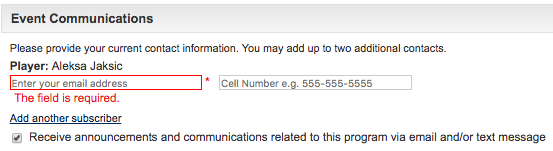
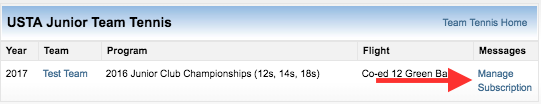
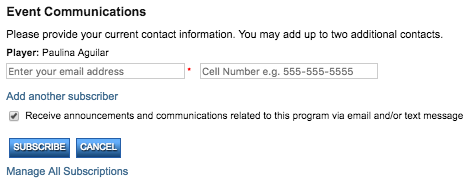
Note: While registering, players will want to opt in to receive Junior Team Tennis messages by inputting their contact information in the Event Communications area. This area is located on the checkout page
- Login to TennisLink My Tennis homepage
- Scroll down to USTA Junior Team Tennis area
- Find team, click Manage Subscription
- In Event Communications box, input email address
- Input cell number
- Check box to Receive announcements and communications related to this program via email and/or text message
- Click Subscribe


