If your tournament is setup as a Tournament Director Selection Process event, players will not automatically be charged and added to the tournament. If you have any questions specific to player selections please contact your Section/District Tournament Office for assistance. After online registration for your tournament has closed, please follow the instructions below to select players into your tournament using Entrant Processing:
NOTE: All players that register for a tournament that is setup as Tournament Director Selection Process, are charged a $1 authorization fee to make sure there are funds on the card that will be used once players are processed. This fee will fall off of the card holders account in 2-3 business days.
NOTE: Players can only be processed ONCE. Make sure to select ALL players from ALL desired events before clicking the Verify Selections button. Once you click Process All Player Selections, this charges all the selected players and entrant processing will be completed. Please allow at least 15 minutes for players to show on the events tab in TDM after player selections have been completed.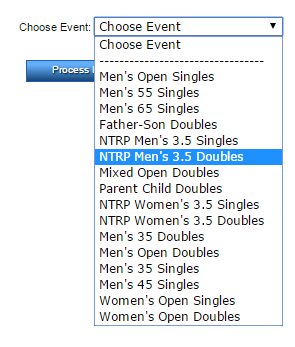
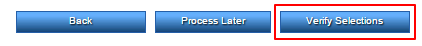
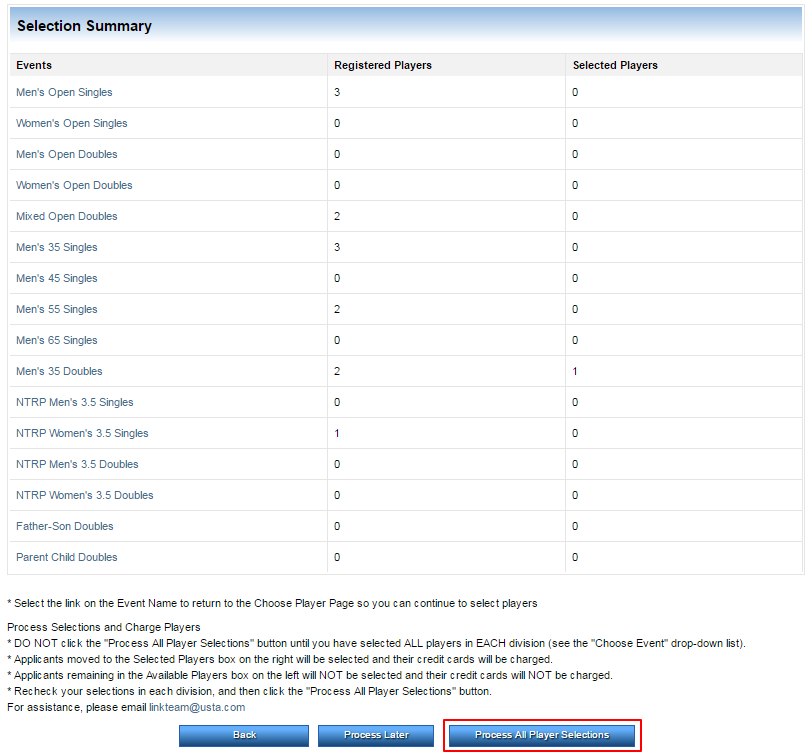
NOTE: All players that register for a tournament that is setup as Tournament Director Selection Process, are charged a $1 authorization fee to make sure there are funds on the card that will be used once players are processed. This fee will fall off of the card holders account in 2-3 business days.
NOTE: Players can only be processed ONCE. Make sure to select ALL players from ALL desired events before clicking the Verify Selections button. Once you click Process All Player Selections, this charges all the selected players and entrant processing will be completed. Please allow at least 15 minutes for players to show on the events tab in TDM after player selections have been completed.
- Navigate to tournament's Online Sanction Form
- Click Entrant Processing
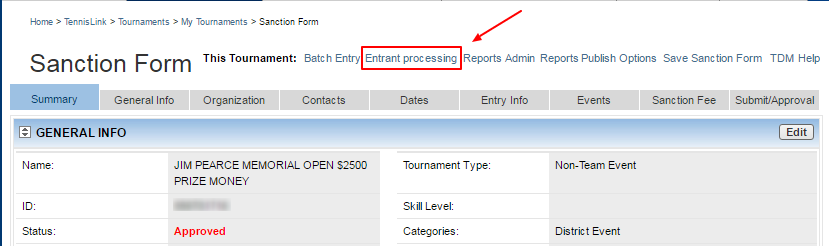
- Choose event from drop-down menu
- Select desired players from Available Players box
- Click blue arrow button to move them into Selected Players box
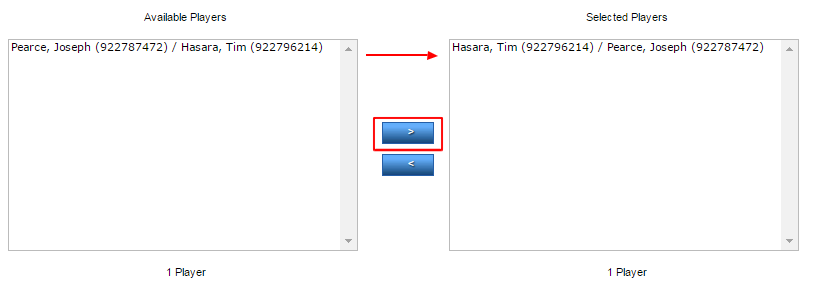
- Repeat steps 3-5 for all additional events
- Once all players have been selected, click Verify Selections
- Note: DO NOT click Verify Selections until player selections for ALL events are completed
- Review information on Selection Summary page
- Once confirmed, click Process All Player Selections
- Note: DO NOT click Process All Player Selections button until you have selected ALL players in EACH division
- Note: It may take a few minutes for players to show on the events tab in TDM after player selections have been completed.


