If you have forgotten your USTA Account # or simply want to locate your account/membership information, please follow the steps below to sign into USTA.com:
NOTE: If you are able to login to TennisLink, you can find your USTA Account number located in the top right corner of the Tournaments, Leagues or My Tennis page and in the My Tennis drop down. If you are not able to sign in, please contact USTA Customer Care for assistance.
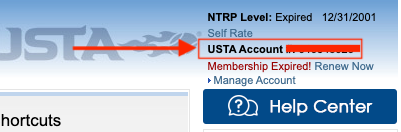
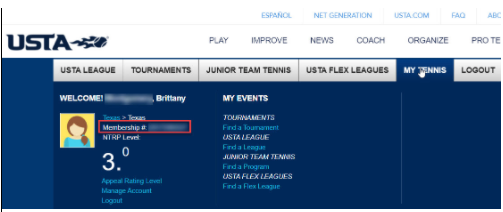
NOTE: If you are able to login to TennisLink, you can find your USTA Account number located in the top right corner of the Tournaments, Leagues or My Tennis page and in the My Tennis drop down. If you are not able to sign in, please contact USTA Customer Care for assistance.
- Login to USTA.com with email and password
- In upper right corner, select profile picture
- Click PROFILE
- Under Personal Information, locate USTA Number
- Note: You can also click on the MEMBERSHIP tab to locate your USTA account number as well. If you require further assistance regarding your USTA Member Account, please contact USTA Customer Care. Their information can be found here.


