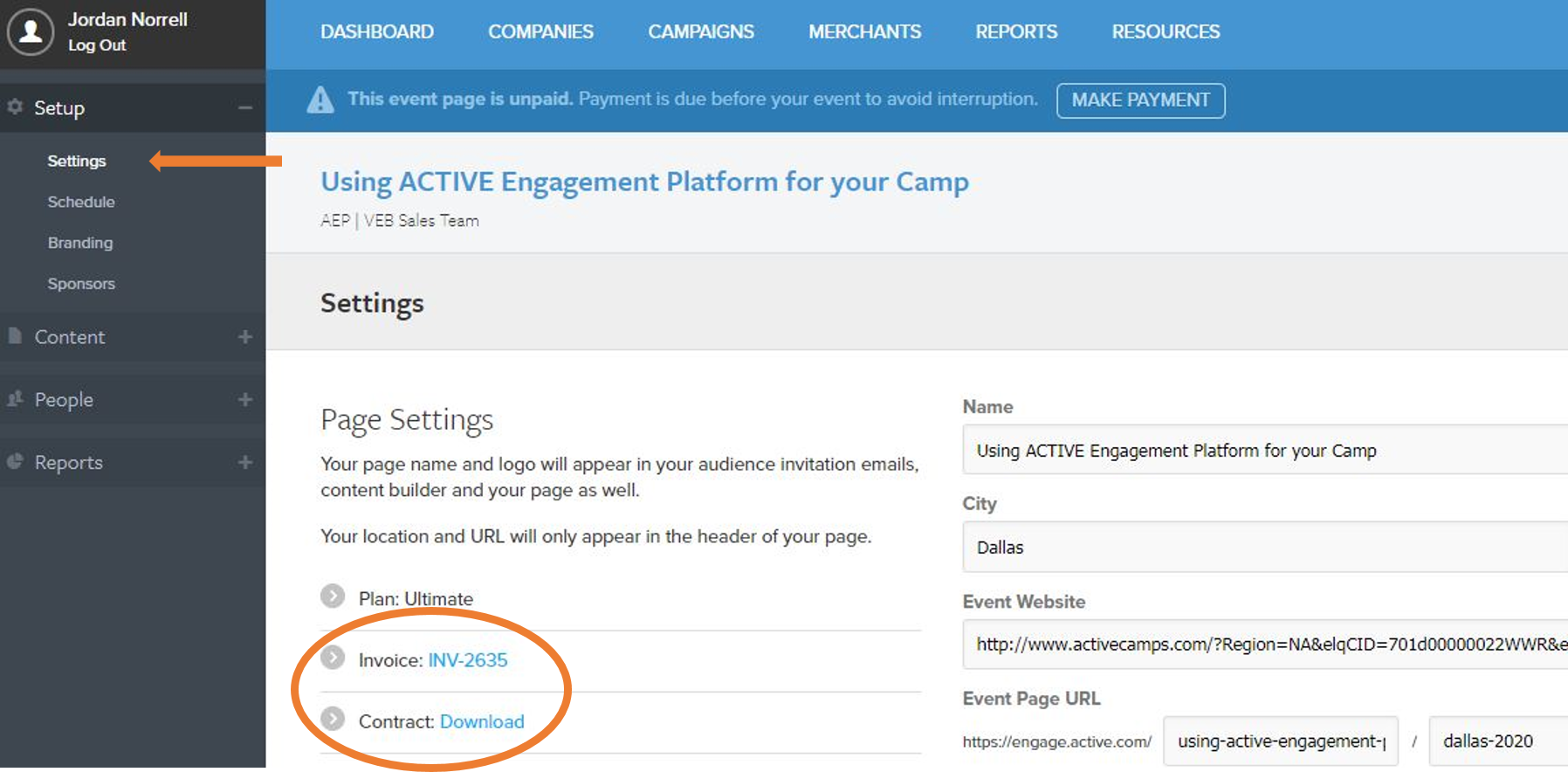- Log in to your Virtual Event Bags account
- Go to Dashboard
- Click Setup > Settings
- Either:
- Next to Invoice, click blue invoice number link
- Next to Contract, click blue Download link
- In new PDF window, click Print in upper right corner
Print Invoice and Contract
Document Details
| Article Number | 000036055 | |
| Article Type | Article | |
| Article Link | https://support.activenetwork.com/virtualeventbags/articles/en_US/Article/Print-Invoice-and-Contract |
Content Details
Use these steps to help you locate and print your invoice and contract: