Use these steps to help you locate and print your invoice and contract:
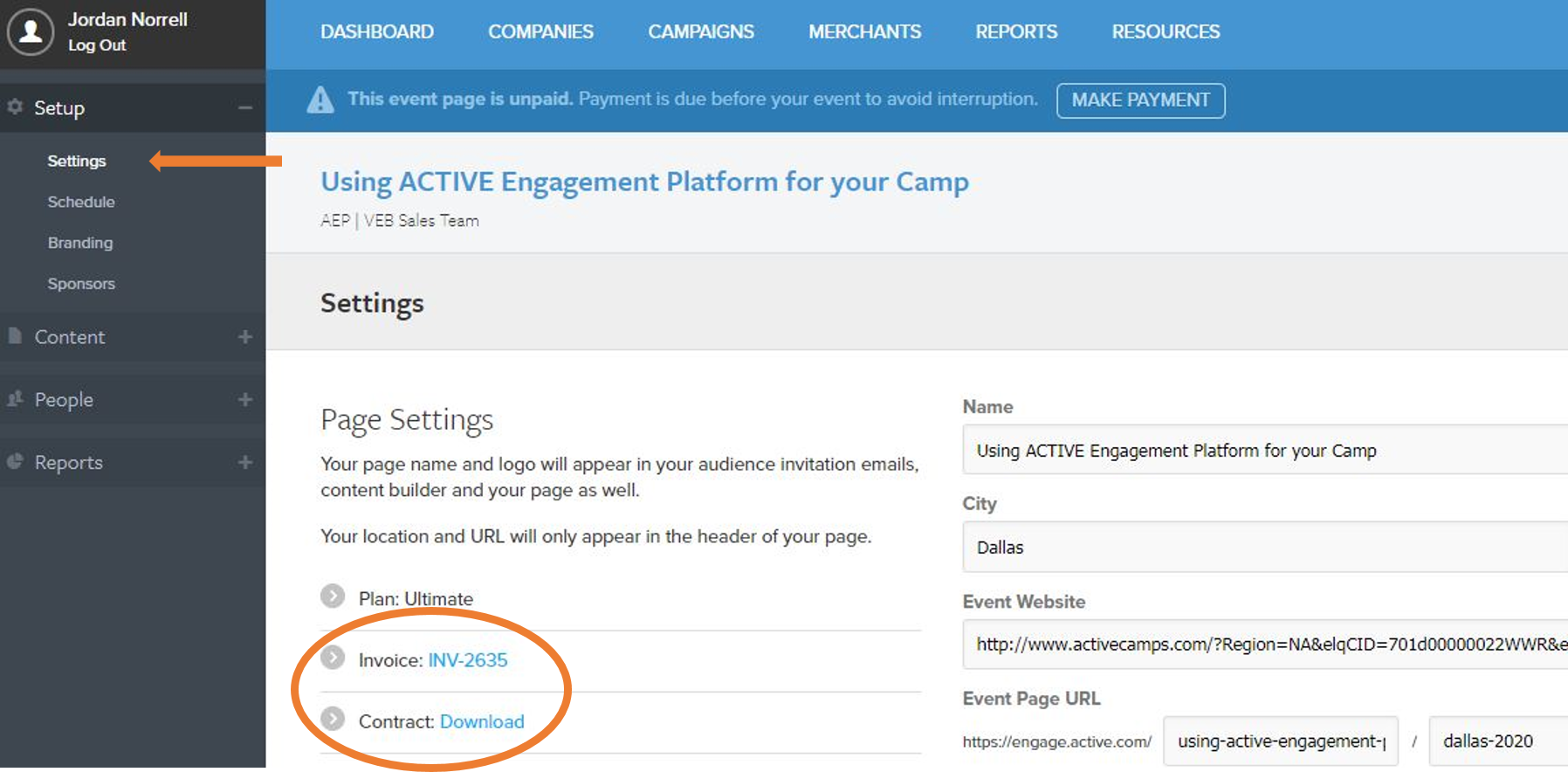
- Log in to your Virtual Event Bags account
- Go to Dashboard
- Click Setup > Settings
- Either:
- Next to Invoice, click blue invoice number link
- Next to Contract, click blue Download link
- In new PDF window, click Print in upper right corner



