- Go to the People drop down and click Send Invitations
- Click the + below Content Preview to add a placement to your invitations
- Select the placements you want to add
- Click Save
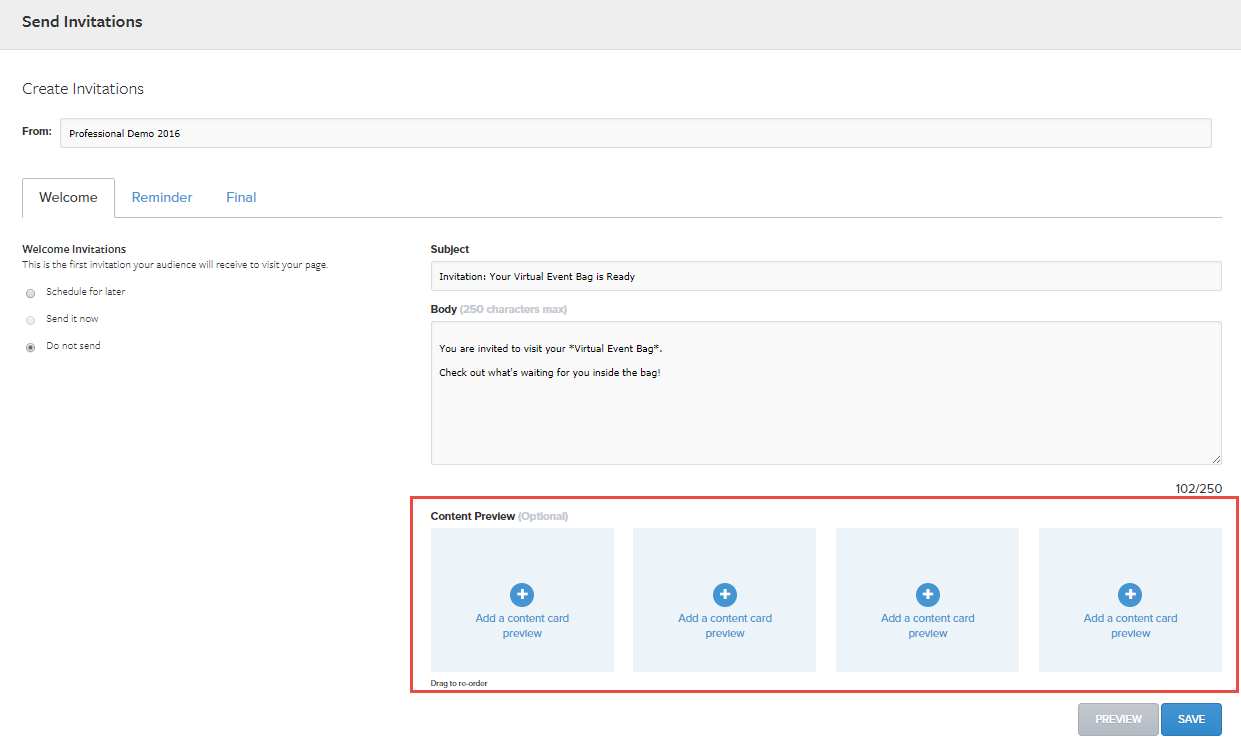
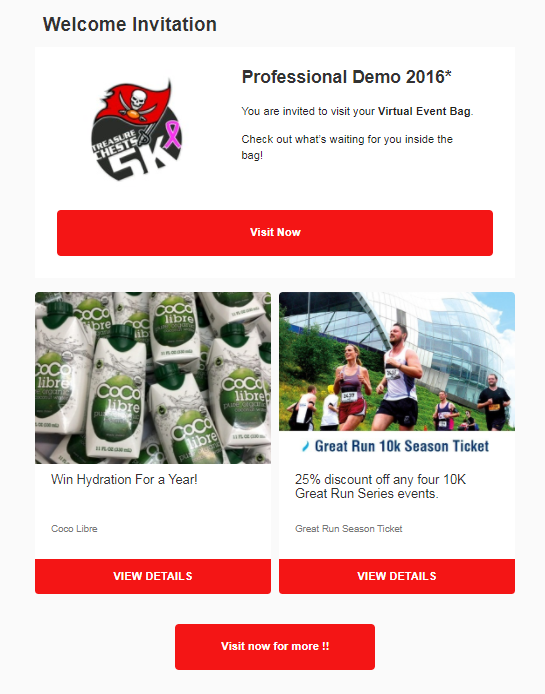
| Article Number | 000123410 | |
| Article Type | Article | |
| Article Link | https://support.activenetwork.com/virtualeventbags/articles/en_US/Article/Add-Content-Card-Preview-2 |