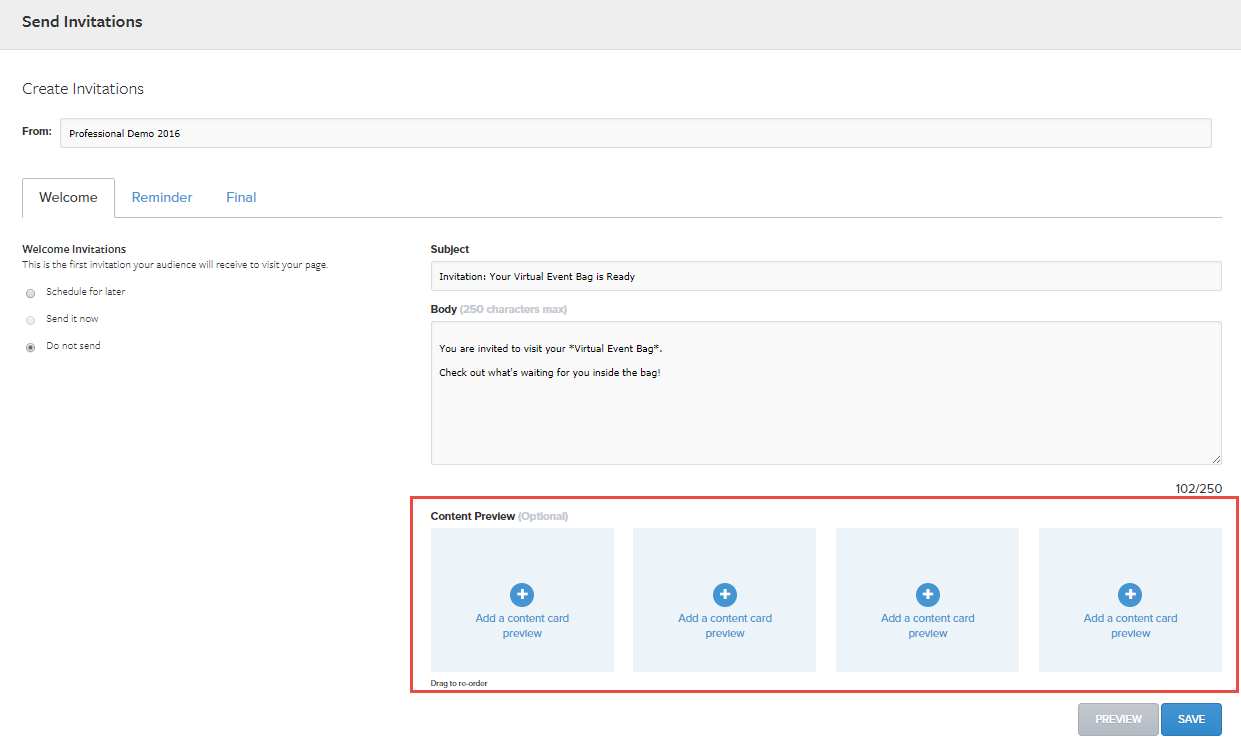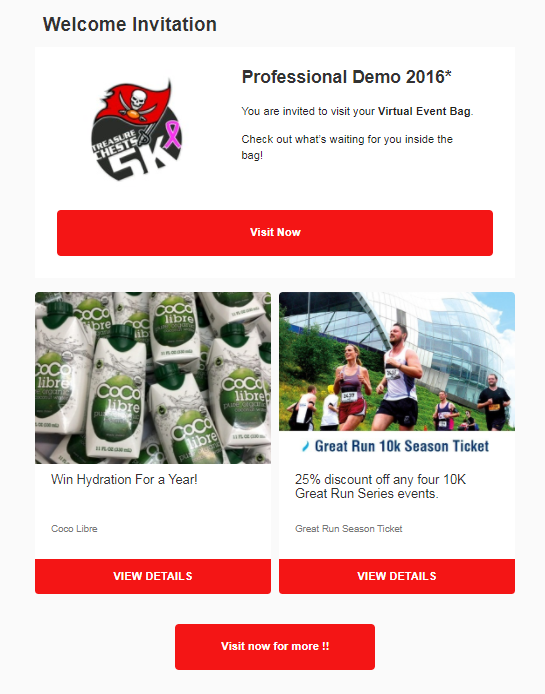Before you send invitations to your participants, you can upload up to four placements to your invitation emails to make them more appealing to your attendees!
- Go to the People drop down and click Send Invitations
- Click the + below Content Preview to add a placement to your invitations
- Select the placements you want to add
- Click Save