Your Content Builder will close once the content submission deadline date has passed. If a sponsor needs to update a placement or add a placement to a bag you must re-open the builder. You will also have to re-open the builder if you want to make changes yourself. Use these steps to reopen (and don't forget to close when you're finished):
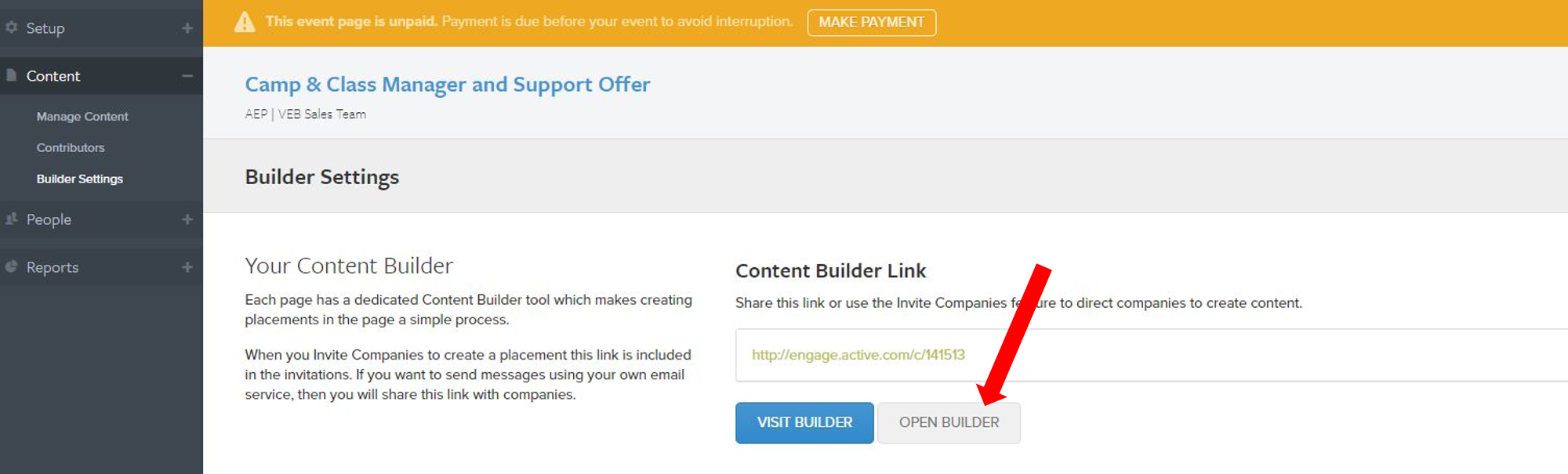
- Log into your Virtual Event Bags account
- Open appropriate bag
- On left, click Content > Builder Setting
- Below public link, click gray Open Builder button
- Note: When you are ready to close the Content Builder repeat the same process (button will then say Close Builder).



