The Content Builder tool is what sponsors will use to guide them through setting up their placements-- adding images, videos and the content for their offer! Before they go there, you need to set up the types of content the sponsors can add. There are many kinds of categories as outlined above, and they greatly depend on your service level.
To control what categories are enabled in your Content Builder, use these steps: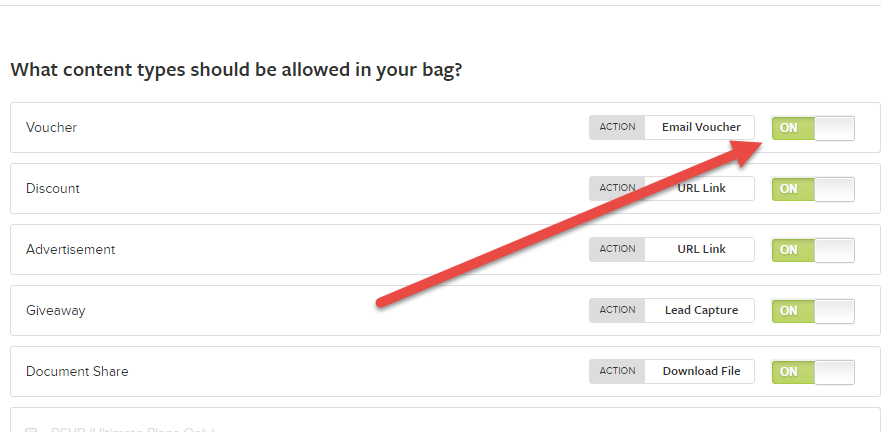
To control what categories are enabled in your Content Builder, use these steps:
- Login to your account in Virtual Event Bags
- Click your bag
- Go to Builder Settings on left
- Scroll to Content Category Settings section
- Flip switches on or off per content category type



