The primary contact information listed for an organization is visible on ACTIVE.com listings and will be provided to participants that contact ACTIVE.com for assistance. As many participants choose ACTIVE.com as their first point of contact, registrant questions are best answered by the event organizer or primary contact.
We recommend keeping this primary contact information updated, especially if multiple users access an organization. Below are instructions to change the primary contact information for your organization: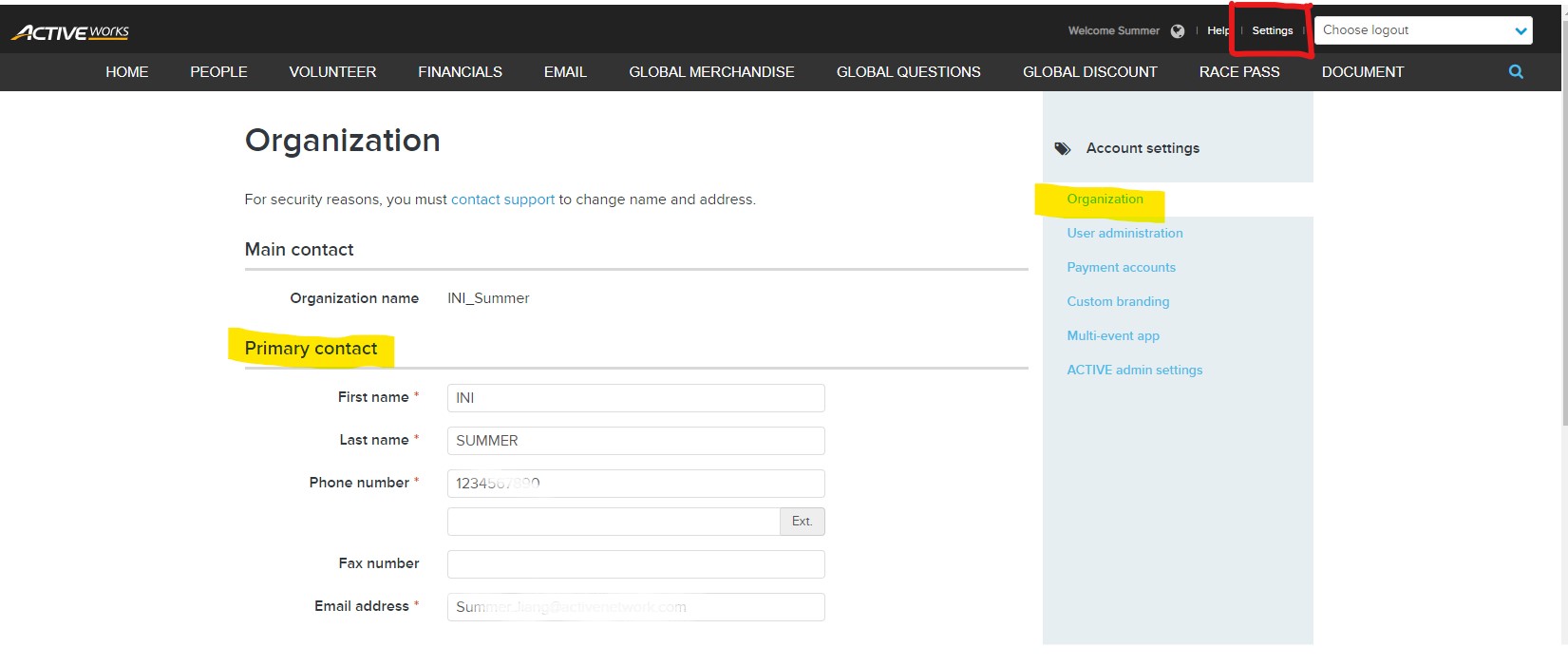 To change organization name or address, please contact Support via Contact Us, and refer to this link.
To change organization name or address, please contact Support via Contact Us, and refer to this link.
Note: Organization address from organization information is required to fill in and cannot be deleted.
Note: For changing mailing address to receive checks, please refer to Change payment information.
We recommend keeping this primary contact information updated, especially if multiple users access an organization. Below are instructions to change the primary contact information for your organization:
- Log in to ACTIVE Works with Existing ACTIVE Passport Account
- Click Settings at the top right corner of the screen
- Under Organization, edit Primary Contact fields
- First name
- Last name
- Phone number
- Fax number
- Email address
- Click Save
Note: Organization address from organization information is required to fill in and cannot be deleted.
Note: For changing mailing address to receive checks, please refer to Change payment information.