Below are steps on how to add contacts after logging to Camp & Class Manager:
- On top right corner, click the gear
icon
- Select User administration
- Click Contacts tab
- Click Add contact
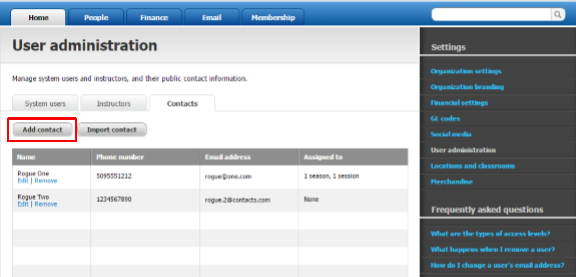
- Choose Type of contact to add
- Enter required information:
- First name
- Last name
- Phone number
- Email address
- Click Save