Organization users can create a new contact person, or add an existing system user or instructor as a contact person for a season or session(s) they are responsible for. The contact information will appear on the "HAVE QUESTIONS?" field on the registration form and in the customer's online account.
Below are steps on how to add contacts after logging to Camp & Class Manager:
Below are steps on how to add contacts after logging to Camp & Class Manager:
- On top right corner, click the gear
icon
- Select User administration
- Click Contacts tab
- Click Add contact
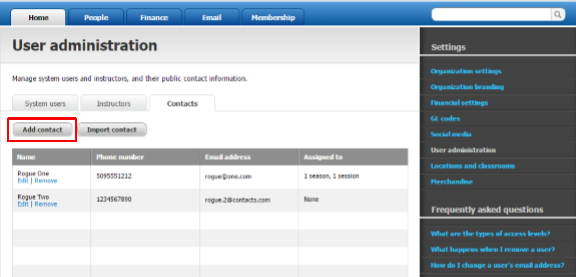
- Choose Type of contact to add
- Enter required information:
- First name
- Last name
- Phone number
- Email address
- Click Save



