Below are instructions to create a team once the athlete registration is complete after Log in to ACTIVEWorks Endurance with Existing ACTIVE Passport Account
- Click on event under Your events on Organization Dashboard (HOME)
- Click Participants tab
- Enter participant's name in search
- Note: This participant becomes captain of new team
- Click participant's name
- Click Create a team
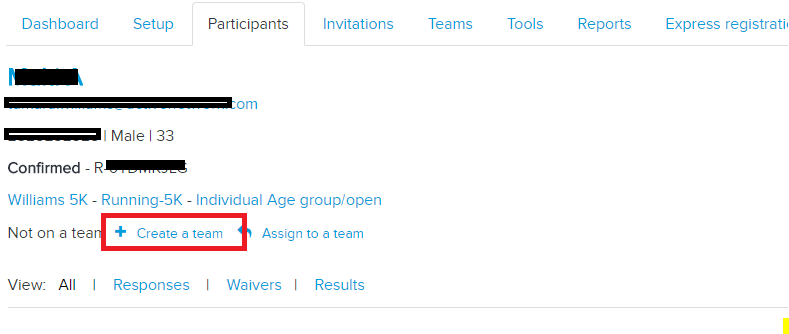
- Note: If participant is already part of a team, consider Remove a Self-Registration Team or Merge Teams
- Note: If option to create a team does not appear, check that Set Up Self-Registration Teams (Step 4) for registrant's category
- Enter Team name
- Enter Team description
- (Optional) Enter Team password
- Select whether this is a private team or not
- Click Create a team