Below are details about self-registration teams compared to group-registration teams - while both options have benefits and are used, most customers prefer self-registration teams.
Self-registration team configuration allows the team captain to create the team, which requires team members to register and pay for themselves (individually) or for the team captain to pay for team members. If an Individual price type is created within a category, the Self-registration team box needs to be manually selected, however this option can be disabled at any time.
Self-registration teams provide the following features:
- Set team creation fees
- Set team member discounts
- Pre-pay ability
- Configure whether participants "Must Create a Team", "Must Join a Team" or both
- Require team participation in particular categories and price types
- Require team members to register for the same category as team captains
- Allowing team captains to require a password for team registration
- Allow participants to create teams after registration
- Allow participants to join a team after registration
- Prevent participants from creating or joining a team during registration
- Allow participants to transfer their team spot to another individual
- Set maximum number of people per team
Note: Using the Self-registration team configuration allows administrators to move individuals to a team, move team members from one team to another, and change team captainsNote: Due to limitations, most customers prefer to use Self-registration teams as there are more optionsGroup-registration team configuration requires that team captains create a team, then register and pay for all team members immediately at check out. Once registered, the team and the group members cannot be modified. Group-registration teams only apply to a category if the Group-registration team price type is selected. Because of the restrictive nature of Group-registration teams, we recommend using this option under the following circumstances:
- The entire team is available/known at the time of the initial registration
- No one will need to be added/removed from the team in the future
Group-registration teams offer the following features:
- Price can be set to be Priced Per Team or Priced Per Person
- Set a minimum and maximum number of people per team
- Enable Relay registration
Although Group-registration teams can seem restrictive, they can be perfect for serious triathlon teams, duathlon teams, and families. In general, Group-registration teams are useful for smaller team races that will not expect many cancellations.
- Note: At this time, changes cannot be made to group captain or members - if changes (such as adding or dropping members) are needed, group registration must be cancelled and refunded, then group must register again with correct members
- Note: A non-relay group registration counts the team captain and each team member towards the capacity. group registrations that are set as relay will instead count as one registration regardless of how many people sign up
- EXAMPLE: If event capacity is 500, and one relay team with three group members registers, available slots are then 499 (not 497)
- Note: Only included item found on Additional Purchases (step 8) will appear as an option for team members - other additional purchase only appear as options for team captain
- Note: Team Captain has 15 minutes to register all team members.
Apart from the above regarding self-registration team, there are optional steps of how to add VAT/GST pricing for each self-registration team. If you have enabled the
Event setup >
Event details >
Include VAT/GST in prices switch, then
Team creation fees and
Transfer fees can now be configured with a
VAT/GST amount percentage and are displayed to your customers inclusive of the VAT/GST:
•
Team creation fee configuration:
Event setup >
Self-registration team setup step:
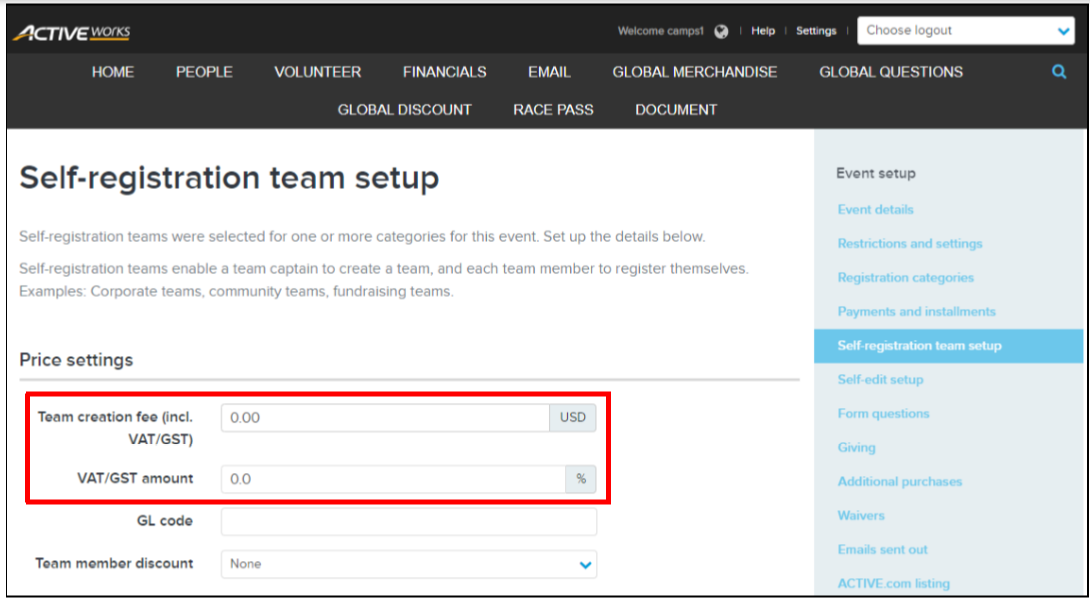
•
Transfer fee configuration:
Event setup >
Self-edit setup step >:
o
Enable participants to transfer to another event o
Enable participants to transfer to another category o
Enable participants to transfer registration to another participant
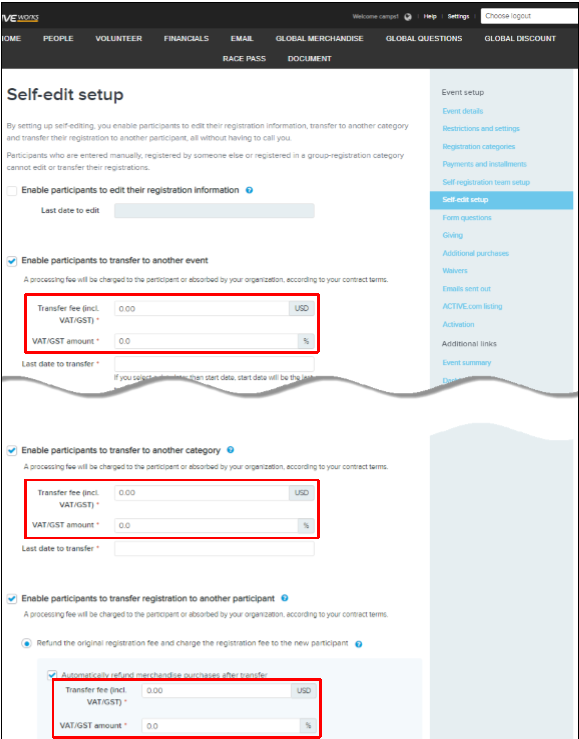
Note: VAT/GST Pricing is a Premium-tier feature within ACTIVE Works Endurance. For more information on this feature, please reach out to support at clientcare@activenetwork.com.
Last Updated: 5/6/2021