ACTIVE Network distributes payments to ACTIVE Membership Manager customers in two forms - paper check and electronic deposit. Paper checks are remitted three (3) business days after each payment period closes, while electronic deposits post to an established bank account three (3) business days after each payment period closes. Depending on the financial institution, the deposit may take an additional one to two days to display.
- Note: Check payments are available for USD account only.
- Note: We recommend having bank name, routing number, account number, and bank address ready when creating/updating electronic deposit accounts (these are required)
Below are instructions to add a new payment account after logging into Membership Manager
- Click Settings (upper right)
- Click Payment accounts under Account settings
- Click Add account
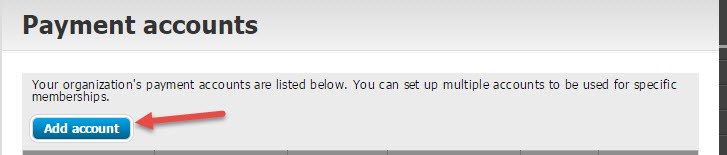
- Enter required information, click Save
- Note: Multiple payment accounts may be created, but existing accounts cannot be deleted
Last Updated: 5/11/2020