Multi-tier membership requires that one membership must be purchased in conjunction with other membership within an organization's hierarchy. This is most commonly used by national
Governing Body and
Associated Clubs.Multi-tier membership program setup must be completed by both
Governing Body and
Associated clubs together. Below are the instructions:
- Both Governing Body and Associated clubs are required to create Organization Hierarchy setup in Organization Management
- Governing Body needs to set their identify in Organization Settings by following steps here: Configuring Governing Body in Membership Manager
- Both Governing Body and Associated clubs need to set up membership programs within their own account
- Both Governing Body and Associated clubs must set up membership program as Multi-tier purchase as follows:
- Open desired membership program
- Click Edit Program
- Select Multi-tier under Multi-Tier Purchase Requirements
- Click Save
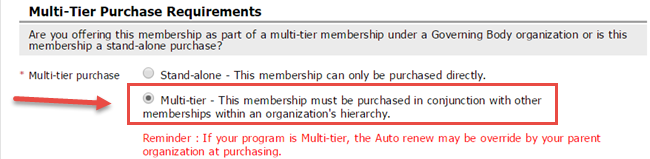
- Governing Body needs to set up multi-tier purchase as follows:
- Open Membership Program
- Under Package summary, click View Package options
- Within Package options, click View & Update
- Under Multi-Tier Purchase Requirements, choose tier number next to Require
- Note: Choose Tier 2 if only child organizations of this governing body must be purchased together; Choose Tier 3 if child organizations of its own child organizations must be purchased together as well, etc.
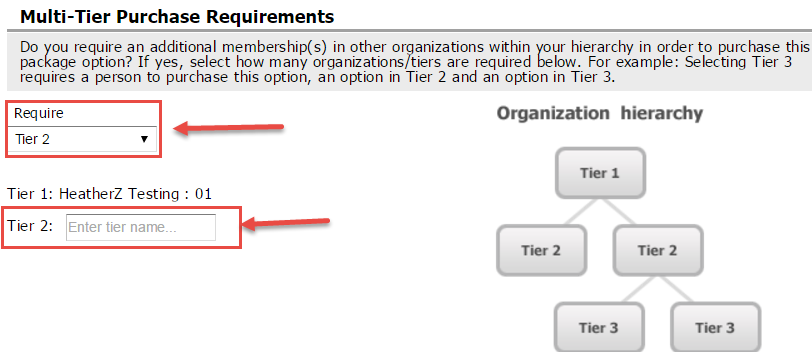
- Type in Tier name to be displayed during online registration process
- Note: Tier 2 Name will be displayed to the public as our example screenshot below:
- Click Save
- Repeat Step a-e for ALL applicable membership package options until finished
- Obtain Registration Link of Membership Program created in Governing Body as the ONLY registration link
- Note: Registration links of Associated Clubs are not valid when multi-tier purchase is required
Note: Multi-tier purchase requirements are program-to-program. When new program is created, multi-tier purchase needs to be manually checked as necessary. Otherwise, membership programs will default as Stand-alone purchase only.
Last Updated: 11/3/2020