Add a Secondary Remittance Payment Account for the Organization and associate it to the Agency Location and to the Programs you are creating. The Frequency and Currency setting will be based on the Primary Payment Account. Below is the step on Adding a Secondary Remittance Payment Account
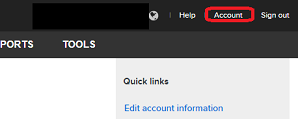
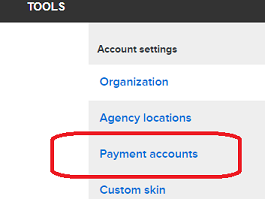
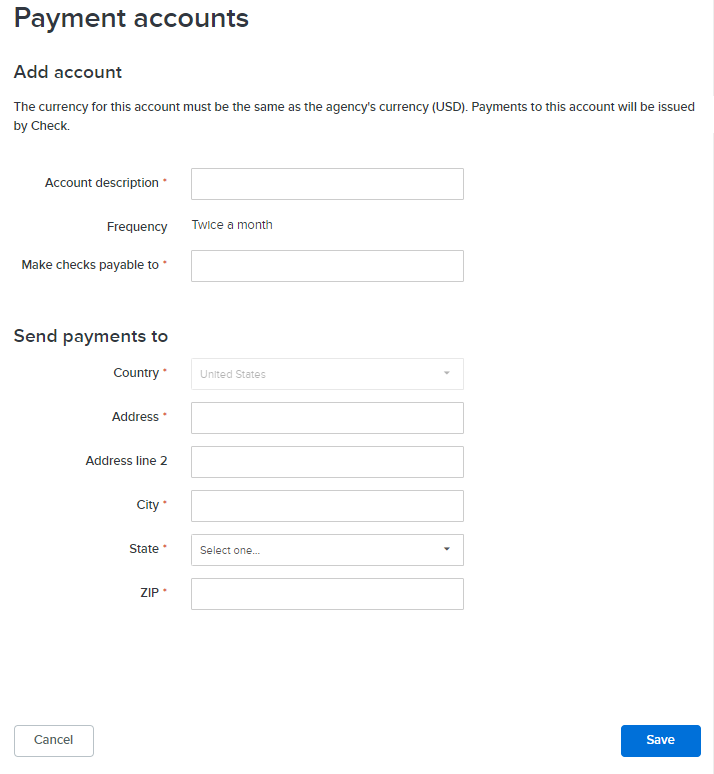
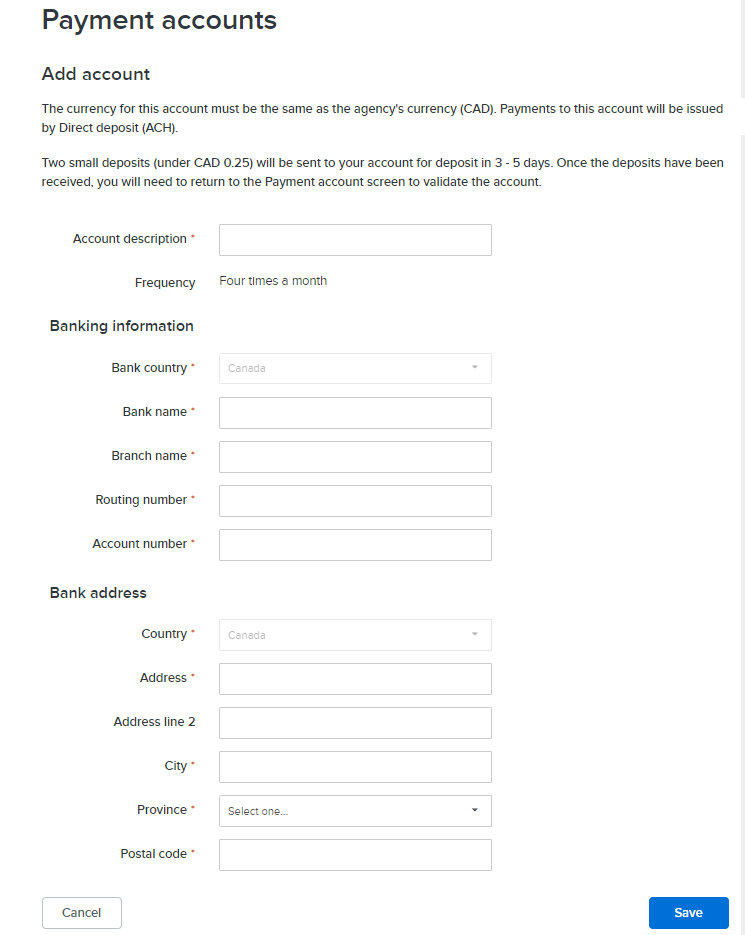
- Log in to Swim Manager
- Click Account
- Click Payment Accounts
- Click Add an Account
- Complete required fields
- Required Fields for Check
Note: Frequency and Country is not editable
- Required Fields for ACH/Direct Deposit
Note: Account Description, Frequency, Bank Country and Country is not editable.
6. Click Save
Note: For ACH/Direct Deposit Payment Account to be activated you need to Validate ACH or Direct Deposit Setup


