To add a Swimmer to your Favorites tab, follow the steps below:
To View your Favorites, follow the steps below:

- Find Swimmer to to be added as Favorite
- Tap Search for swimmers, meets & more
- Select Meet option right below search box
- Enter Meet name that swimmer will or has participate(d) in
- Select Search Button
- Tap Meet name from list
- Select Swimmers
- Tap Star next to Swimmer's name
- Note: The star turns solid gold once selected, adding it to your Favorites menu
To View your Favorites, follow the steps below:
- From Main page, tap menu
- Select Favorites
- Note: Swimmers selected as favorite show here
- Tap Swimmer name to view details and results
- Note: If you want to remove a swimmer from the favorites list, tap the gold star next to their name


